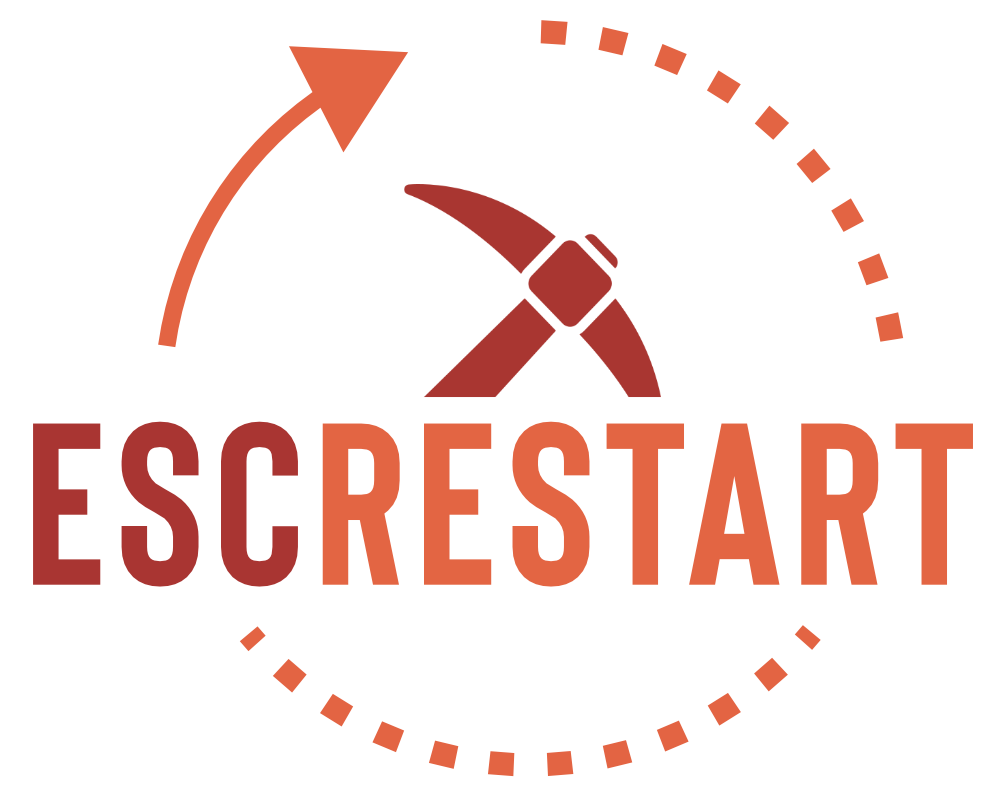- [EDIT] i have added extra terrain at the back :)
- Name of the map: ForestHeaven
- Creator(s): Juliahansen88, Katthepretzel, avis_knight_fury, Mad11gab8
- Size: 97x97
- Biome:jungle/water
- Screenshots

the second,

the third,

the fourth,

the fifth (the last)

- If you included chests, then list the items that are contained in each of them (Optional): yes, 1 chest (located in cave) it has leather cap, leather tunic, leather leggings, leather boots
- Any block that you prefer to be no-break or no-drop?: Not alowed to brake the Quartz (a cool twist and also it would be too easy cause easy quartz houses)
- Any extra information about your map?: yes, here is some screen shots;

screen shot 2 :)

screen shot 3 :)

screen shot 4 :)

screen shot 5 :)

i made the map on the blocktopia (buildblox) server :)
I REALLY HOPE YOU LIKE IT!!! I really hope that you accept it becuase i put alot of effot into making it :)