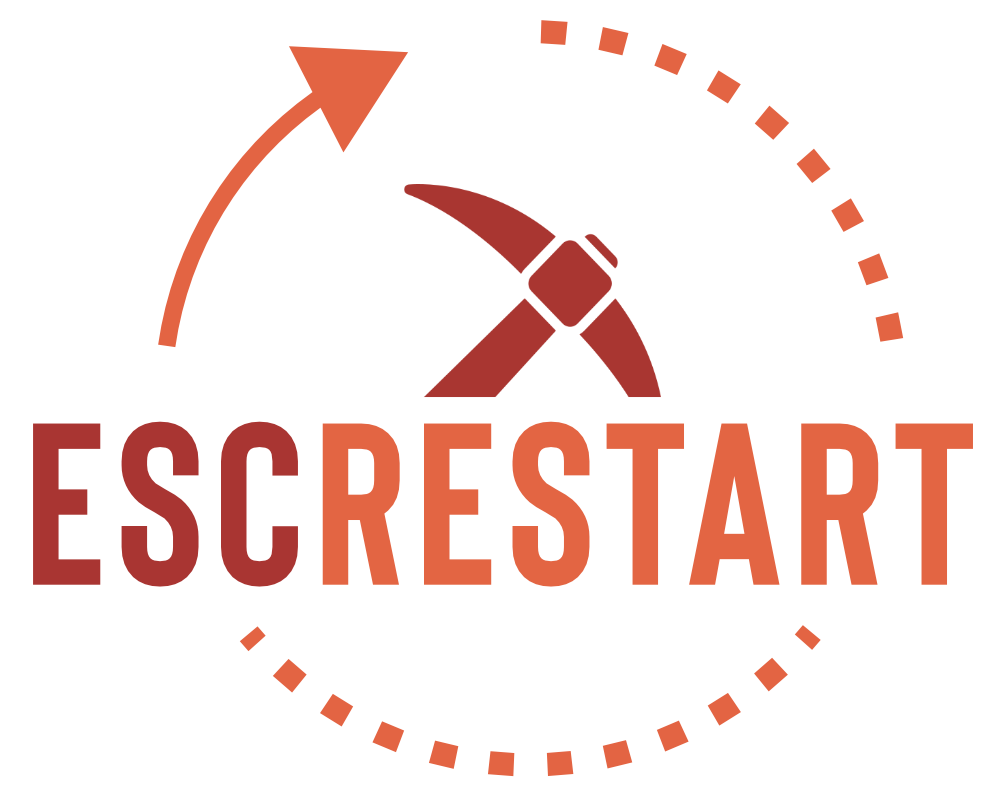Is this just a multiplayer issue, can you start singleplayer? You may have inputted your username, token or server wrong, remember its your forum username that you use
Singleplayer's working just fine, just multiplayer. I have copy pasted in the right username, token, IP and port but it doesn't seem to work.
I won't insist too long on this nw; have fun and a good one y'all o/ (would be nice if someone does have a solution to this later on though ^^ totally not being a hypocrite based on what I just said)
I won't insist too long on this nw; have fun and a good one y'all o/ (would be nice if someone does have a solution to this later on though ^^ totally not being a hypocrite based on what I just said)
Last edited:
Notme Do you get any errors downloading? If so, please tell me what it is. Next, navigate to your AppData/Roaming/.minecraftclassic directory and tell me if there are any files. Lastly, can you try opening the program in the command line if you know how to do this, and see if there are any errors in the command line when attempting to download the files.
My friend gummibear has the same problem ("Failed to download updates" when he clicks to play) and he said in his directory there are two files: lastlogin.dat and launcher.properties, and neither of us has any idea of how to run the program in the command line. Does this mean anything to you/do you know what the problem is please? Thanks!Notme Do you get any errors downloading? If so, please tell me what it is. Next, navigate to your AppData/Roaming/.minecraftclassic directory and tell me if there are any files. Lastly, can you try opening the program in the command line if you know how to do this, and see if there are any errors in the command line when attempting to download the files.
It said "nothing was to download" or something like that.Notme Do you get any errors downloading? If so, please tell me what it is. Next, navigate to your AppData/Roaming/.minecraftclassic directory and tell me if there are any files. Lastly, can you try opening the program in the command line if you know how to do this, and see if there are any errors in the command line when attempting to download the files.
Edit:

Last edited:
I don't have firewall and my antivirus allows java.Notme It looks to me like Java is blocked from network access, as it was also unable to load the latest news. Are you sure java is allowed network access in your firewall/antivirus?
I can easily get new snapshot of Minecraft in normal launcher.
Are these files hosted on this website? If yes, then my IP is somehow blocked from this website. I have to use proxy on Opera to (can't use Firefox) get on this website...
I'll try to get Classic using free emergency internet - there is Areo in Poland, I think it is auto proxy'd trough Areos servers or something.
tl'dr something ipbanned me from this website. No idea what it could be - if it was you I would be namebanned too.
My IP on Firefox: 194.146.***.***
Opera: 141.0.***.*** (it is proxy, as I use turbo mode on Opera, that compresses pictures)
Areo (emergency internet): 5.172.***.*** - I can go on ER on Firefox too using emergency internet.
It is 4x slower than normal one though.
Last edited:
You dont have firewall? Not an expert here but pretty sure every windows pc has standard windows firewall. Did you click on the windows icon in bottom left of your pc and search "firewall"? Should direct you directly to windows firewall. The antivirus might be governing the firewall and not allowing stuff to download.I don't have firewall and my antivirus allows java.
I can easily get new snapshot of Minecraft in normal launcher.
Are these files hosted on this website? If yes, then my IP is somehow blocked from this website. I have to use proxy on Opera to (can't use Firefox) get on this website...
I'll try to get Classic using free emergency internet - there is Areo in Poland, I think it is auto proxy'd trough Areos servers or something.
tl'dr something ipbanned me from this website. No idea what it could be - if it was you I would be namebanned too.
My IP on Firefox: 194.146.***.***
Opera: 141.0.***.*** (it is proxy, as I use turbo mode on Opera, that compresses pictures)
Areo (emergency internet): 5.172.***.*** - I can go on ER on Firefox too using emergency internet.
It is 4x slower than normal one though.
Well I have it, but its disabled.You dont have firewall? Not an expert here but pretty sure every windows pc has standard windows firewall. Did you click on the windows icon in bottom left of your pc and search "firewall"? Should direct you directly to windows firewall. The antivirus might be governing the firewall and not allowing stuff to download.
tnm already gave me custom launcher, that allows me to play Classic.
I logged in today, and I restarted the launcher a few times. I clicked on the window while playing on Create, and the server popped up. So I guess my only suggestion is try connecting a few times, then wait.I'm having the same issue pilotranger presented yesterday.
Welcome back =3.Dumb question, but where exactly do I paste the info (Username/token)? I haven't done anything minecraft-related in like 4 years.
Edit: This is pretty awesome btw.
Once you download the launcher.jar from the front post, you run it as java. In there you should see boxes saying Username, Token IP and port etc.