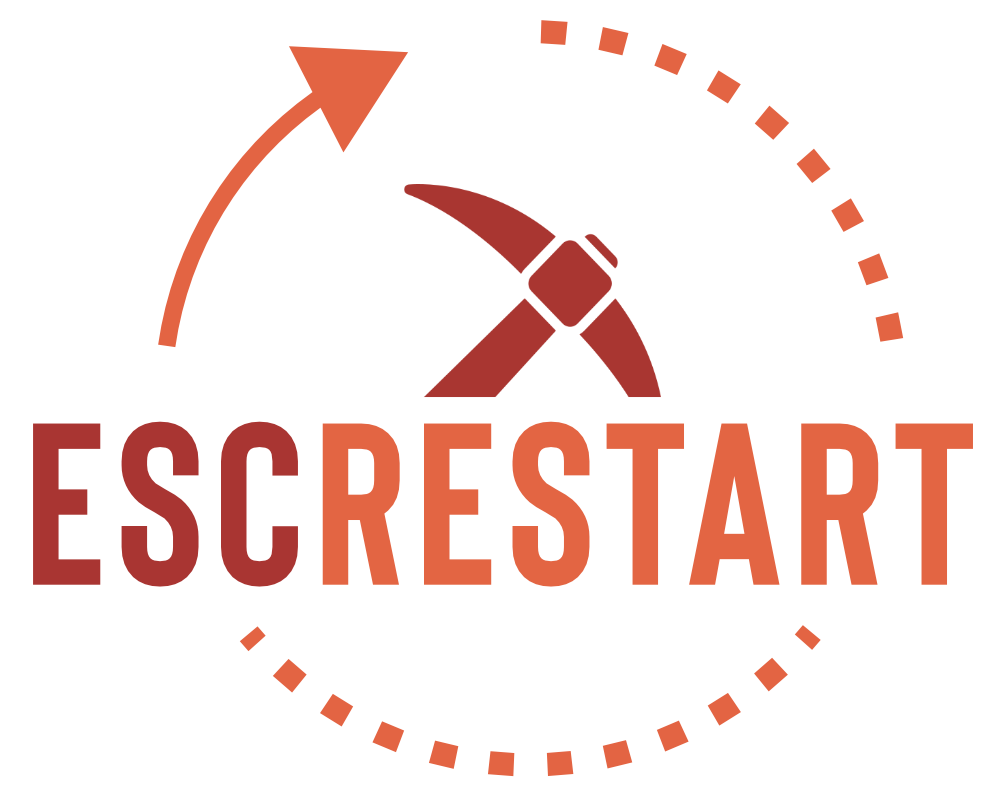Willchill's Alerter/Alarm Clock - Now With GUI!
It's back, better than ever! The latest version of the program is packed with a bunch of awesome features! It now works on any platform so long as you have Java! Hated Version 1's slow, clunky and buggy text input? Version 2 now includes an advanced GUI (graphical user interface). Willchill's Alerter uses drop-down menus, buttons and horrible text input to ensure all users, young and old, (might) be able to use it quickly, with less of a chance of breaking it!
Version 2's notable features:
- Easy-to-operate user interface!
- Works on Windows, Mac and Linux!
- Open source! See what code lies behind your program!

This is the file you should get after downloading.

1. Right-click "GUIAlerter.jar".

2. Move the mouse down to "Open with". Then click "Java(TM) Platform SE binary". If this option does not appear, please check you have Java installed.

3. If all has gone well, this window should pop up!

4. Enter your timezone into the text field and then press "Input Timezone"! If you are unsure of your timezone, click here!

5. This window should pop up! Here you enter what time you want to be alerted at. Since I wanted to be alerted at 10 PM, I clicked the "PM (night)" button then selected "10" from the "Hours" drop-down list. Once you are happy with the time you put in, click "Save Input".

6. Congratulations! You have finished! Now you just need to wait for the time you put in to come and a sound will play! Enjoy!
"An excellent program" - Developer (former Chef) Excellence!
"wow such program many amaze wow" - doge
"wow such program many amaze wow" - doge
Got questions and/or feedback? Leave them in the comments below!