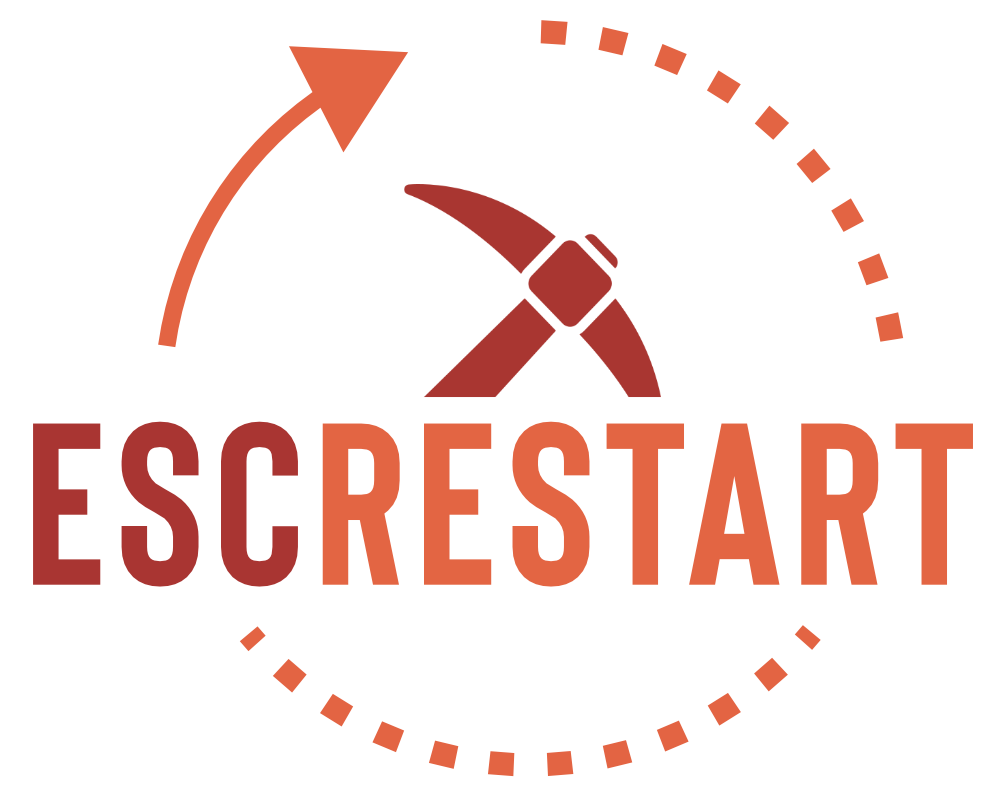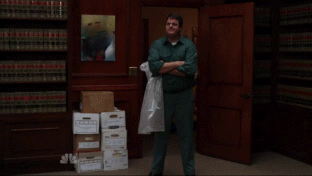Before we begin, you must:
Now that that's out of the way, let's begin!

Controls:
While the controls are custom built for PC playing, you can change them in game. There are three pre-built profiles to choose from

Download:
To download, click the link below.
WindWaker.zip (5.75 MB)
After downloading, you may extract the zip and run the files in it from anywhere. Other than the limitations of having to use your own ROM and saving, it is nearly completely portable.
This game is the first in hopefully many that I will help "port" to PC. Let me know what you guys think of this and what games you'd like to see next.
- Already have a ROM of The Legend of Zelda: The Wind Waker
- Meet the Dolphin system requirements as listed below:
Which CPU do I need to emulate games with Dolphin?
There are going to be a lot of processors that can fit into these categories. Listed here is just one popular CPU that some people may have for each category, other processors of similar performance can be replaced with the ones mentioned here.
Which GPU do I need to emulate games with Dolphin?
Just like the CPU section, there are going to be a lot of video cards that can fit into these categories. Listed here is just one popular video card that some people may have for each category, other video cards of similar performance can be replaced with the ones mentioned here.
How much RAM do I need to run Dolphin?
2GB or more is recommended. RAM speed or the amount of RAM generally has no affect on emulation speed.
There are going to be a lot of processors that can fit into these categories. Listed here is just one popular CPU that some people may have for each category, other processors of similar performance can be replaced with the ones mentioned here.
- Bad: The Intel Pentium 4 is not going to get the job done. While it technically will run games, they will never be fast enough to play at enjoyable speeds. This processor wouldn't be worth using at all.
- Average: The AMD Athlon X2 6000+ is not going to be the CPU of choice to run Dolphin with, but it will work. You can expect a few games to be playable with this CPU, but the vast majority are not going to run at acceptable speeds.
- Good: The AMD Phenom II x4 955 is not going to be the best processor to go with if you're looking to play the most games at playable speeds, but you're going to be able to play more games at faster speeds over the Athlon, so this CPU is a much better choice.
- Excellent: The Intel i5-2500k is going to be a really good choice for Dolphin. You're still not going to be able to play all games at full speed, but you will have the best overall experience with this CPU over the others mentioned. This CPU or better is recommended.
Which GPU do I need to emulate games with Dolphin?
Just like the CPU section, there are going to be a lot of video cards that can fit into these categories. Listed here is just one popular video card that some people may have for each category, other video cards of similar performance can be replaced with the ones mentioned here.
- Bad: The Intel Integrated Graphics Chips are not a good choice for Dolphin. Most old Intel graphic chips simply will not work at all. Others will be slow, produce graphic errors or restrict the user from running games at high Internal Resolutions. Although the Intel HD2000/3000/4000 graphic chips will work at low resolutions, Intel graphics are generally not recommended.
- Average: The ATI HD3650 is not a good choice if you're looking to run games with high graphic settings. You should expect to run most games at 1x-1.5x Internal Resolution.
- Good: The Nvidia 8800GT is a good choice for 2.5x-3x Internal Resolution in most games. This video card will generally be fine.
- Excellent: The AMD HD6850 is going to be a really good choice for Dolphin. This video card will allow you to run games as fast as your processor will allow while not losing any game speed at 4x Internal Resolution. This video card or better is recommended.
How much RAM do I need to run Dolphin?
2GB or more is recommended. RAM speed or the amount of RAM generally has no affect on emulation speed.

The Legend of Zelda: The Wind Waker for Windows is a launcher script mainly built for use in Steam. It runs off Dolphin 3.0 stable and requires you to already have a ROM (the only way I could legally release this was to not include a ROM.)
Along with the game itself, it also includes:
- An importer, in case you normally play on Dolphin and want to transfer saves and settings from there
- Custom controls, specifically built to play Wind Waker on PC
- And a custom Steam image for Grid and Big Picture mode
Controls:
While the controls are custom built for PC playing, you can change them in game. There are three pre-built profiles to choose from
- Recommended: The best controls for playing on PC
- Xbox 360 Controller: For playing like on an actual GameCube controller by using an Xbox 360 controller
- Dolphin Default: The standard Dolphin controls, for people who are used to them.

Download:
To download, click the link below.
WindWaker.zip (5.75 MB)
After downloading, you may extract the zip and run the files in it from anywhere. Other than the limitations of having to use your own ROM and saving, it is nearly completely portable.
This game is the first in hopefully many that I will help "port" to PC. Let me know what you guys think of this and what games you'd like to see next.