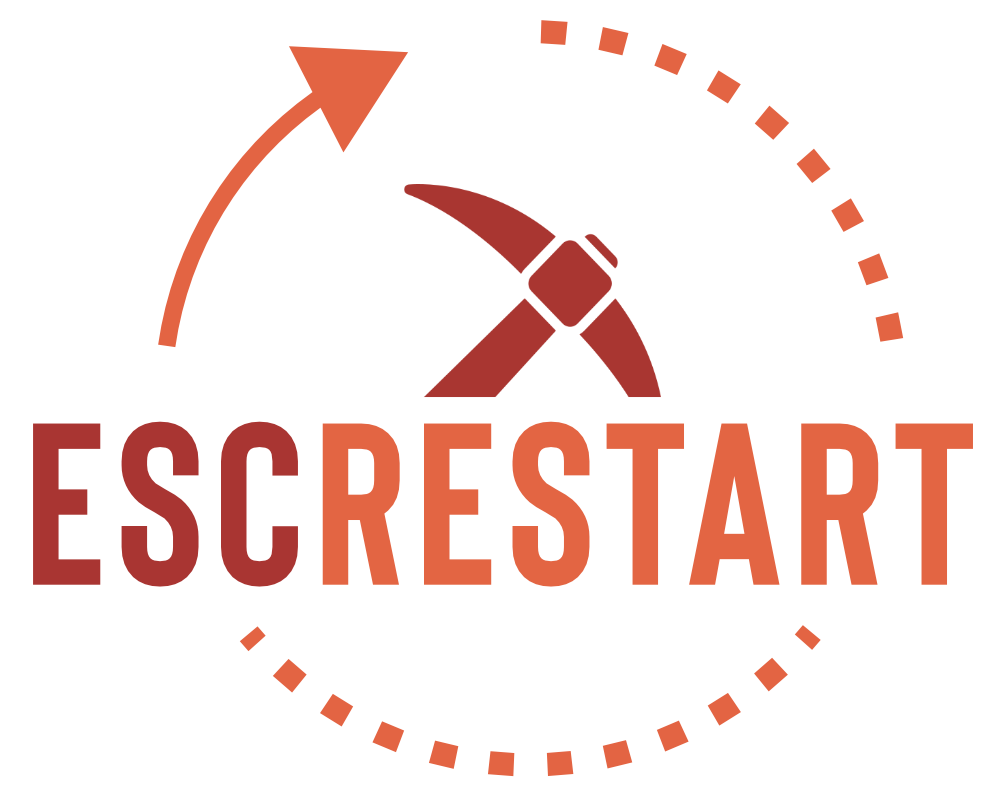Santa's Workshop [reborn]
- Thread starter FrenchSanta12
- Start date
Good pictures. The one with snow needs something more though. Maybe a contrast adjustment. I'll show you what I mean. Reminds me that I need to make my own photography thread. :)
EDIT: This is how I like the snow picture better. I leveled, upped the exposure, contrast, and highlights, lowered the saturation, and removed some of the noise. Was just a quick edit in iPhoto but I think it helped quite a bit.
EDIT: This is how I like the snow picture better. I leveled, upped the exposure, contrast, and highlights, lowered the saturation, and removed some of the noise. Was just a quick edit in iPhoto but I think it helped quite a bit.
I know it's harder to manage with a point-n-shoot camera like that, but all of your pictures have lighting issues. a few things you can do that I've found to help are:
Easiest option for snow, if your camera has the option lower the exposure by ~2/3 of a step.
For up close shots focus the general distance on your hand to get the equivalent of a 50% gray.
For long distance focus entirely on the ground or block the highlights/sky with your hand to keep your camera for overcompensating.
Also, one tip that I learned from a book that made my photos quite a bit better. (though I don't see much of it here it's just a tip in general)
When you're taking a landscape photo if the sky isn't integral to the photo you should try to arrange things to leave as much of the sky out as possible.
Easiest option for snow, if your camera has the option lower the exposure by ~2/3 of a step.
For up close shots focus the general distance on your hand to get the equivalent of a 50% gray.
For long distance focus entirely on the ground or block the highlights/sky with your hand to keep your camera for overcompensating.
Also, one tip that I learned from a book that made my photos quite a bit better. (though I don't see much of it here it's just a tip in general)
When you're taking a landscape photo if the sky isn't integral to the photo you should try to arrange things to leave as much of the sky out as possible.
I meant that for close up shots (within arm's reach) a good way to make sure it doesn't turn out too washed out looking or too dark is to put your hand at the same distance as the subject of the photo and focus the camera on your hand.I didn't quite understand "For up close shots focus the general distance on your hand to get the equivalent of a 50% gray." Also, I do tend to take photos that are facing the sun, which might be a part of my lighting issues.
50% gray is what your camera is actually looking for when it judges how to light a picture. Generally it will take an average of light spots and dark spots and choose from there, but if you focus on that average point in between (without including the extremes if at all possible) your pictures should come out more as you see them with your eyes. (less grainy in darker areas and less washed out in brighter)
Edit: Also, if you want to include the sun effects in your sun facing shots you could always take two identical pictures. One with the sun showing and one with it blocked to give more detail elsewhere. Then piece them together afterward.
These photos ;u;
I adore nature. I might have to bookmark this thread c;
These are all awesome! :)

Not a photograph. Some henna tattoos on my hand. My first try and I'm pretty happy with the result.
Omg that's pretty cool XD
And your guitar is awesome :3
My life is complete, now that I have your approval < 3The 1st, 2nd and 4th Grand Canyon ones are really nice imo, and I'm picky with photography.
Gl, keep it up. c:
Thanks c:Omg that's pretty cool XD
And your guitar is awesome :3
D
DarkHender
Guest
The henna tattoo's i had went away in about 5 days :c sucked.
Not a photograph. Some henna tattoos on my hand. My first try and I'm pretty happy with the result.
Yours looks awesome though X)
Yeah they fade away really fast, sadly. But still makes me happy for few hoursThe henna tattoo's i had went away in about 5 days :c sucked.
Not a photograph. Some henna tattoos on my hand. My first try and I'm pretty happy with the result.
Yours looks awesome though X)
Of-course, I'll draw it tomorrow!Can you draw my avatar? :D
Yay! Thanks in advance! May the kitty be with you.Of-course, I'll draw it tomorrow!Can you draw my avatar? :D
G
Guest35486
Guest
Draw my skin please? ;D (As the Water Wolf Mutant or as a human, your choice)
http://www.mcskinsearch.com/skin/Claire1018
http://www.mcskinsearch.com/skin/Claire1018
D
DarkHender
Guest
Oh I feel so special being on a cake irl <3
Also, I did a cake/brownie for Halloween; doesn't look much appetizing but I think it looks great for Halloween.
I'm so fricking jealous of your photography skills omfg XD
Aw thank you so much :3 and of-course, it's all yours!That is just so awesome, I want to draw like you. <3 your drawings and pictures you have talent! :3
Oh and can I use that drawing of my kitty? :D
Thanks xD Your photography skills are much better than mine though c:I'm so fricking jealous of your photography skills omfg XD