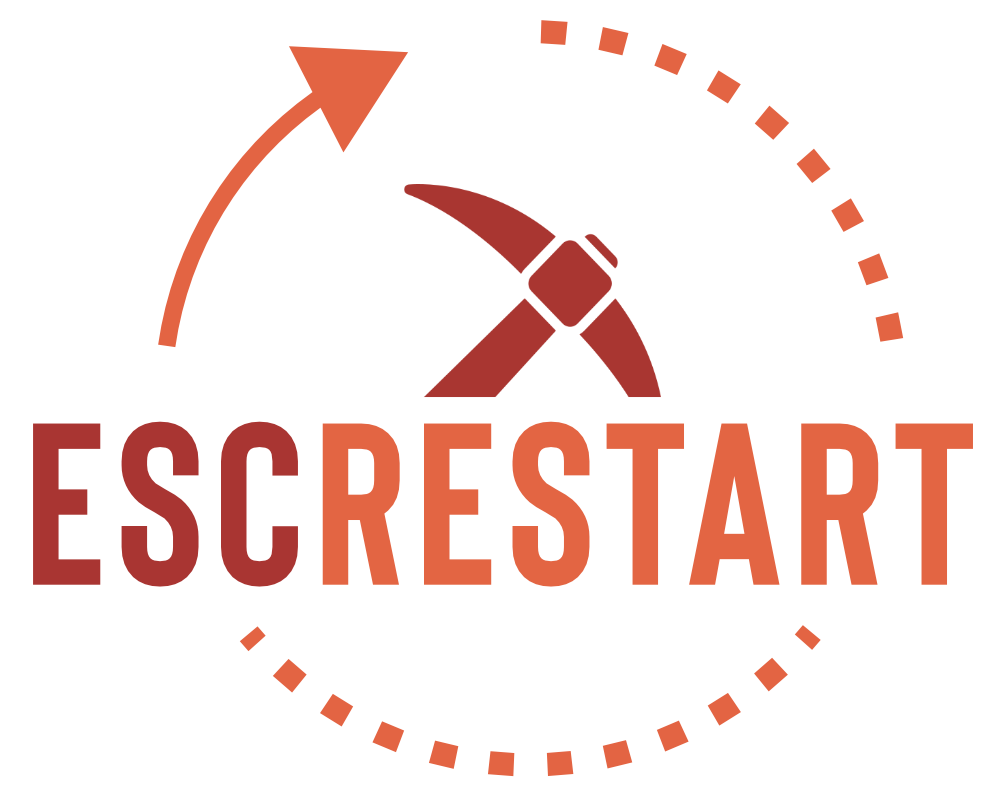/Plot Guide for Players
Hello there, fellow Creators!
This guide contains the basic commands needed to start, maintain and customise your plot! For the purposes of this guide we will be using the /plot command. You may substitute the /plot for /plotme in-game.
Hello there, fellow Creators!
This guide contains the basic commands needed to start, maintain and customise your plot! For the purposes of this guide we will be using the /plot command. You may substitute the /plot for /plotme in-game.
⋅ Table of Contents ⋅
- Claiming your plot
- Your Plot and other players
- Miscellaneous Plot commands
- Cosmetic Commands for your plot
⋅ Claiming your plot ⋅
/plot auto – Automatically claims an available plot for you! You must be in the world you wish to claim a plot in.
/plot claim – Claims the plot that you’re standing on!
/plot home:[PlotNumber] – Teleports you to the selected plot. If you have two plots and want to teleport to your second plot, you would type /plot home:2. Unfortunately you cannot assign your plot a certain number.
/plot auto and /plot claim will not work if you already own the maximum number of plots in that world.
⋅ Your plot & other players ⋅
/plot add [Player] – Allows specified players to build on your plot by hand but does not allow the use of WorldEdit. They can only build on your plot whilst you are online. If you’re offline they cannot enter your plot if you have /plot deny * activated (See below).
/plot remove [Player] – Removes the specified players build access on your plot.
/plot trust [Player] – Gives the specified player complete access and privileges to your plot. They can build and use WorldEdit whilst you are online and offline! They can also enter your plot at any time even if you have /plot deny * activated.
/plot deny [Player] – Denies the specified player from entering your plot. To deny everyone, type /plot deny *.
⋅ Miscelleanous Plot Commands ⋅
/plot clear – Clears the plot that you’re standing on! You will be prompted to type /plot confirm after typing /plot clear. Novice players do not have access to this command due to issues with lag and misuse.
If you wish for your plot to be cleared, ask a Moderator+ to do it for you. If there’s not a member of staff online you could always try to use WorldEdit to clear your plot! Once used, this command cannot be undone, use it very carefully!
/plot middle – Teleports you to the centre of the plot you're currently on!
⋅ Cosmetic Commands for your Plot! ⋅
You might want to change what the grass, weather, time or even the colour of the water! Sadly, you can’t change the water and grass colour independently, this is entirely dependent on the biome you choose. Whether it rains, snows or neither also depends on the biome. Weather does not cycle on plots, you have to decide whether it is on or off.
- /plot set weather [sun/rain] - Depending if you pick a ‘Raining Biome’, ‘Snow Biome’ or a ‘Dry Biome’, this will toggle the weather to rain, snow or not at all.
- /plot set time [time in ticks] - The most commonly used ticks that are used is either 6000 ticks for noon or 18000 ticks for midnight. So for example, if you wanted it to be midnight, do /plot time set 18000!
- /plot set biome [biome_name] - Changes the plot biome. This affects the the colour of grass, water, leaves and the weather.
Below are three lists of what the biomes do when you set /plot set weather rain:
[BCOLOR=transparent]Frozen_Ocean[/BCOLOR]
[BCOLOR=transparent]Frozen_River[/BCOLOR]
[BCOLOR=transparent]Ice_Flats[/BCOLOR]
[BCOLOR=transparent]Cold_Beach[/BCOLOR]
[BCOLOR=transparent]Taiga_Cold[/BCOLOR]
[BCOLOR=transparent]Taige_Cold_Hills[/BCOLOR]
[BCOLOR=transparent]Mutated_Ice_Flats[/BCOLOR]
[BCOLOR=transparent]Frozen_River[/BCOLOR]
[BCOLOR=transparent]Ice_Flats[/BCOLOR]
[BCOLOR=transparent]Cold_Beach[/BCOLOR]
[BCOLOR=transparent]Taiga_Cold[/BCOLOR]
[BCOLOR=transparent]Taige_Cold_Hills[/BCOLOR]
[BCOLOR=transparent]Mutated_Ice_Flats[/BCOLOR]
[BCOLOR=transparent][/BCOLOR]
[BCOLOR=transparent]Ocean[/BCOLOR]
[BCOLOR=transparent]Plains[/BCOLOR]
[BCOLOR=transparent]Extreme_Hills[/BCOLOR]
[BCOLOR=transparent]Forest[/BCOLOR]
[BCOLOR=transparent]Taiga[/BCOLOR]
[BCOLOR=transparent]Swampland[/BCOLOR]
[BCOLOR=transparent]River[/BCOLOR]
[BCOLOR=transparent]Mushroom_Island[/BCOLOR]
[BCOLOR=transparent]Mushroom_Island_Shore[/BCOLOR]
[BCOLOR=transparent]Beaches[/BCOLOR]
[BCOLOR=transparent]Forest_Hills[/BCOLOR]
[BCOLOR=transparent]Taiga_Hills[/BCOLOR]
[BCOLOR=transparent]Smaller_Extreme_Hills[/BCOLOR]
[BCOLOR=transparent]Jungle[/BCOLOR]
[BCOLOR=transparent]Jungle_Hills[/BCOLOR]
[BCOLOR=transparent]Jungle_Edge[/BCOLOR]
[BCOLOR=transparent]Deep_Ocean[/BCOLOR]
[BCOLOR=transparent]Stone_Beach[/BCOLOR]
[BCOLOR=transparent]Birch_Forest[/BCOLOR]
[BCOLOR=transparent]Birch_Forest_Hills[/BCOLOR]
[BCOLOR=transparent]Roofed_Forest[/BCOLOR]
[BCOLOR=transparent]Redwood_Taiga[/BCOLOR]
[BCOLOR=transparent]Redwood_Taiga_Hills[/BCOLOR]
[BCOLOR=transparent]Extreme_Hills_With_Taiga[/BCOLOR]
[BCOLOR=transparent]Mutated_Plains[/BCOLOR]
[BCOLOR=transparent]Mutated_Extreme_Hills[/BCOLOR]
[BCOLOR=transparent]Mutated_Forest[/BCOLOR]
[BCOLOR=transparent]Mutated_Taiga[/BCOLOR]
[BCOLOR=transparent]Mutated_Swampland[/BCOLOR]
[BCOLOR=transparent]Mutated_Jungle[/BCOLOR]
[BCOLOR=transparent]Mutated_Jungle_Edge[/BCOLOR]
[BCOLOR=transparent]Mutated_Birch_Forest[/BCOLOR]
[BCOLOR=transparent]Mutated_Birch_Forest_Hills[/BCOLOR]
[BCOLOR=transparent]Mutated_Roofed_Forest[/BCOLOR]
[BCOLOR=transparent]Mutated_Taiga_Cold[/BCOLOR]
[BCOLOR=transparent]Mutated_Redwood_Taiga[/BCOLOR]
[BCOLOR=transparent]Mutated_Redwood_Taiga_Hills[/BCOLOR]
[BCOLOR=transparent]Plains[/BCOLOR]
[BCOLOR=transparent]Extreme_Hills[/BCOLOR]
[BCOLOR=transparent]Forest[/BCOLOR]
[BCOLOR=transparent]Taiga[/BCOLOR]
[BCOLOR=transparent]Swampland[/BCOLOR]
[BCOLOR=transparent]River[/BCOLOR]
[BCOLOR=transparent]Mushroom_Island[/BCOLOR]
[BCOLOR=transparent]Mushroom_Island_Shore[/BCOLOR]
[BCOLOR=transparent]Beaches[/BCOLOR]
[BCOLOR=transparent]Forest_Hills[/BCOLOR]
[BCOLOR=transparent]Taiga_Hills[/BCOLOR]
[BCOLOR=transparent]Smaller_Extreme_Hills[/BCOLOR]
[BCOLOR=transparent]Jungle[/BCOLOR]
[BCOLOR=transparent]Jungle_Hills[/BCOLOR]
[BCOLOR=transparent]Jungle_Edge[/BCOLOR]
[BCOLOR=transparent]Deep_Ocean[/BCOLOR]
[BCOLOR=transparent]Stone_Beach[/BCOLOR]
[BCOLOR=transparent]Birch_Forest[/BCOLOR]
[BCOLOR=transparent]Birch_Forest_Hills[/BCOLOR]
[BCOLOR=transparent]Roofed_Forest[/BCOLOR]
[BCOLOR=transparent]Redwood_Taiga[/BCOLOR]
[BCOLOR=transparent]Redwood_Taiga_Hills[/BCOLOR]
[BCOLOR=transparent]Extreme_Hills_With_Taiga[/BCOLOR]
[BCOLOR=transparent]Mutated_Plains[/BCOLOR]
[BCOLOR=transparent]Mutated_Extreme_Hills[/BCOLOR]
[BCOLOR=transparent]Mutated_Forest[/BCOLOR]
[BCOLOR=transparent]Mutated_Taiga[/BCOLOR]
[BCOLOR=transparent]Mutated_Swampland[/BCOLOR]
[BCOLOR=transparent]Mutated_Jungle[/BCOLOR]
[BCOLOR=transparent]Mutated_Jungle_Edge[/BCOLOR]
[BCOLOR=transparent]Mutated_Birch_Forest[/BCOLOR]
[BCOLOR=transparent]Mutated_Birch_Forest_Hills[/BCOLOR]
[BCOLOR=transparent]Mutated_Roofed_Forest[/BCOLOR]
[BCOLOR=transparent]Mutated_Taiga_Cold[/BCOLOR]
[BCOLOR=transparent]Mutated_Redwood_Taiga[/BCOLOR]
[BCOLOR=transparent]Mutated_Redwood_Taiga_Hills[/BCOLOR]
[BCOLOR=transparent][/BCOLOR]
[BCOLOR=transparent]Hell[/BCOLOR]
[BCOLOR=transparent]Sky[/BCOLOR]
[BCOLOR=transparent]Mutated_Savanna[/BCOLOR]
[BCOLOR=transparent]Mutated_Savanna_Rock[/BCOLOR]
[BCOLOR=transparent]Mutated_Mesa[/BCOLOR]
[BCOLOR=transparent]Mutated_Mesa_Rock[/BCOLOR]
[BCOLOR=transparent]Mutated_Mesa_Clear_Rock[/BCOLOR]
[BCOLOR=transparent]Sky[/BCOLOR]
[BCOLOR=transparent]Mutated_Savanna[/BCOLOR]
[BCOLOR=transparent]Mutated_Savanna_Rock[/BCOLOR]
[BCOLOR=transparent]Mutated_Mesa[/BCOLOR]
[BCOLOR=transparent]Mutated_Mesa_Rock[/BCOLOR]
[BCOLOR=transparent]Mutated_Mesa_Clear_Rock[/BCOLOR]
[BCOLOR=transparent]This is just a list of commands I believe are important for players.[/BCOLOR]
[BCOLOR=transparent]If you feel I have missed some or you just generally want to add to this list, PM me and I'll be sure to add it![/BCOLOR]
[BCOLOR=transparent]Your pal, Sal![/BCOLOR]
Last edited by a moderator: