Hiya there!
Some of you may have noticed the mention of XWoM in the meeting recap this week.
So, naturally, some people have asked about XWoM and how to download it.
UPDATED VERSION AND DOWNLOAD PROVIDED BY AWWWYEA
So here's a Tutorial!
Well, if you know what you're doing with WinRAR and how to download things, this will probably be irrelevant to you.
If words bore you, here's a collection of all the screenshots used
http://imgur.com/a/fzNw7
You need WoM to use XWoM, so if you don't have WoM, go download it.
http://www.worldofminecraft.com/Downloads
To make things super easy, you'll need to download WinRAR!
This is the link for the download, and its FREE!
http://www.win-rar.com/start.html?&L=0
NOTE: you do not need to send your email!
This is a very simple step by step downloading process, if you're computer savvy enough to know how to download things, as I'm sure all of you are, move on to the XWoM section.
Downloading WinRAR:
Once you hit the Download button on the website, click "Save File"

Click on the download

After you double click on either of those, this screen will pop up.
Click yes.

Afterwards, this screen will pop up.

Click Install.
Congrats, you now have WinRAR!
(There will be words in that blank box, thats the END USER AGREEMENT, I took this screenshot before it loaded)
Getting XWoM:
This is the site you'll be getting the files from:
http://mcdzienny.cba.pl/viewtopic.php?f=2&t=1551
You'll want to go all the way down to the Attachments section of the first post and you'll find this: (that bottom file in the attachments is for mac users)

You'll want to click on XWoM_v1.7.rar(it's been updated!) as that is the latest and greatest version!
For Firefox:

When you click on the attachment, If you have WinRAR already, you'll get the top window, however if you don't it'll go into your downloads, similar to chrome.
Once you're done downloading, click on the files in the download sections or press OK when asked if you want to use WinRAR, then you'll get this screen:

After this you'll want to find your WoM client folder. Mine happened to be in Documents. I don't know if that's the default place or not.
So, once you've found the folder with WoM in it, open up both folders side by side like this:

Then, on the WinRAR folder, drag XWoM.exe over to your WoM folder.

Tada!
Now double-click on XWoM in your WoM folder and go play!
With /client hacks off, that is
Some of you may have noticed the mention of XWoM in the meeting recap this week.
So, naturally, some people have asked about XWoM and how to download it.
UPDATED VERSION AND DOWNLOAD PROVIDED BY AWWWYEA
I know this is necropost, but it pertains to the thread. I kinda just, took the updated WoM (2.0.8) and the xWoM (1.9) and put them together, and ran them once. I uploaded the .zip file here:
http://www.filedropper.com/womclient-208
All you have to do is download it, extract the files, and boot up the xWoM.exe and it SHOULD work. I had killer1525 ethical1337 both test it, and it worked fine. Gonna tag soapless since he made the thread.
So here's a Tutorial!
Well, if you know what you're doing with WinRAR and how to download things, this will probably be irrelevant to you.
If words bore you, here's a collection of all the screenshots used
http://imgur.com/a/fzNw7
You need WoM to use XWoM, so if you don't have WoM, go download it.
http://www.worldofminecraft.com/Downloads
To make things super easy, you'll need to download WinRAR!
This is the link for the download, and its FREE!
http://www.win-rar.com/start.html?&L=0
NOTE: you do not need to send your email!
This is a very simple step by step downloading process, if you're computer savvy enough to know how to download things, as I'm sure all of you are, move on to the XWoM section.
Downloading WinRAR:
Once you hit the Download button on the website, click "Save File"

Click on the download

After you double click on either of those, this screen will pop up.
Click yes.

Afterwards, this screen will pop up.

Click Install.
Congrats, you now have WinRAR!
(There will be words in that blank box, thats the END USER AGREEMENT, I took this screenshot before it loaded)
Getting XWoM:
This is the site you'll be getting the files from:
http://mcdzienny.cba.pl/viewtopic.php?f=2&t=1551
You'll want to go all the way down to the Attachments section of the first post and you'll find this: (that bottom file in the attachments is for mac users)

You'll want to click on XWoM_v1.7.rar(it's been updated!) as that is the latest and greatest version!
For Firefox:

When you click on the attachment, If you have WinRAR already, you'll get the top window, however if you don't it'll go into your downloads, similar to chrome.
Once you're done downloading, click on the files in the download sections or press OK when asked if you want to use WinRAR, then you'll get this screen:

After this you'll want to find your WoM client folder. Mine happened to be in Documents. I don't know if that's the default place or not.
So, once you've found the folder with WoM in it, open up both folders side by side like this:

Then, on the WinRAR folder, drag XWoM.exe over to your WoM folder.

Tada!
Now double-click on XWoM in your WoM folder and go play!
With /client hacks off, that is


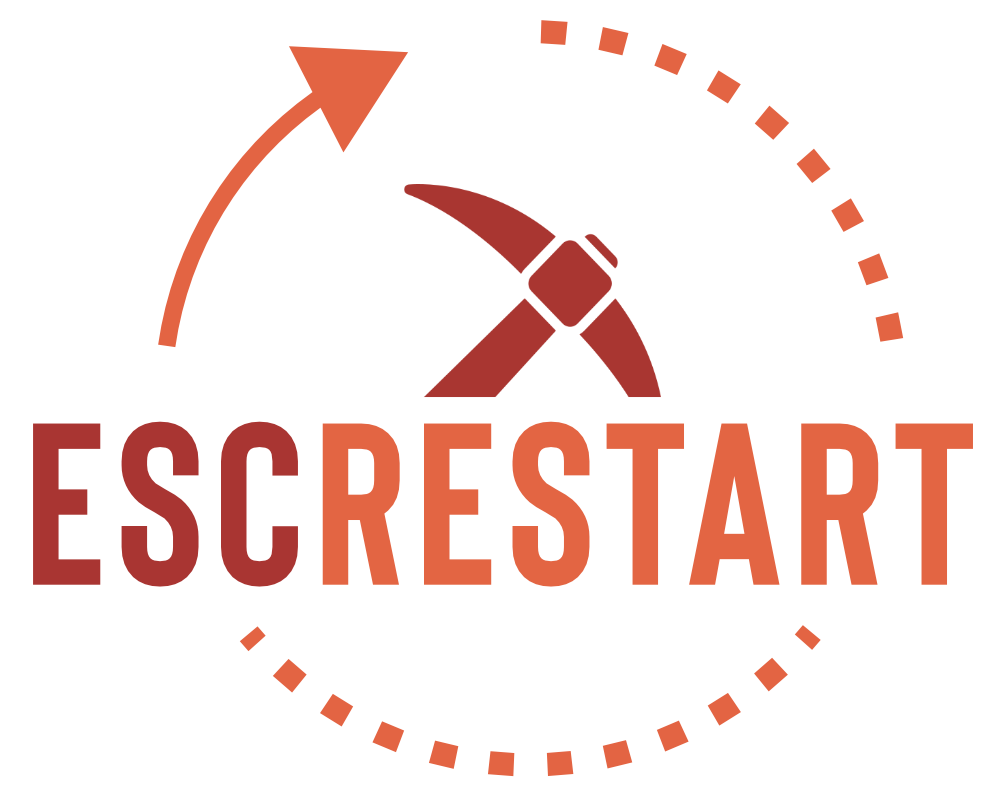






 I use Microsoft Security Essentials, and Malwarebytes, and got no warnings.
I use Microsoft Security Essentials, and Malwarebytes, and got no warnings.
