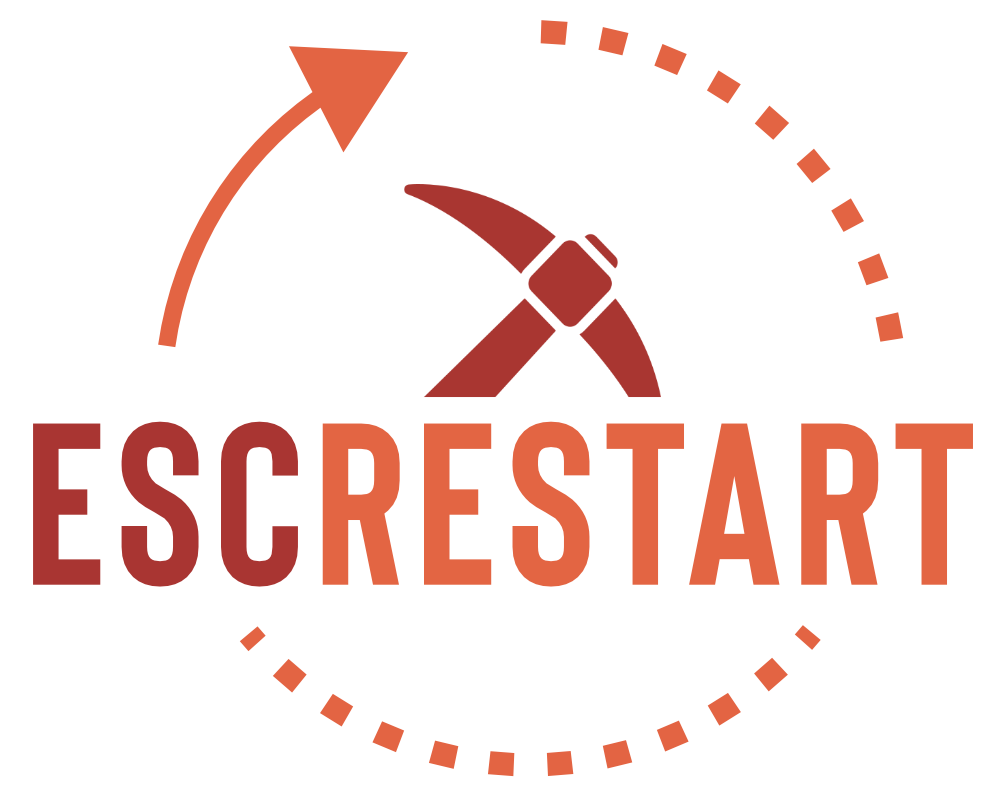Thanks to Avantgarde for getting me this information, I figured since a lot of you would want to know this as well that I would share it with you.
1. The first thing you will need to do is to login to your account onwww.minecraft.net and join a server that you wish to use WoM in. Make the screen show that you are in game and playing like you would on the browser.
2. Now depending on your browser, you will need to right click somewhere around the game in an empty space on the browser and right click to view the current source code of the page. For Google Chrome users,it should say "view page source". On other browsers like Internet Explorer and Mozilla FireFox, it should have a similar set of code to view which is what your seeing is the source code.
3. Scroll down on the list and find a group of code next to each other. It should look like this:
<param name="username" value="yourname"> <param name="sessionid" value="2123353650043568679"> <param name="haspaid" value="true"> <param name="server" value="46.4.219.221"> <param name="port" value="25568"> <param name="yourpass" value="-snip-">
4. Keep this part of the page opened up and go to your WoM game client's Direct Connect text box for what you will need to type in. The format to correctly use the Direct Connect link is as follows:
mc://server: port/username/mspass
5. Using the format above for the Direct Connect, you can see that in the source code on the browser; that is where you copy and paste your information using the format. So in this case that I have pulled from the source code, I would use the following format by using the information given in the source code:
Just type this:
mc://46.4.219.221:25568/username/MSPASSGOESHERE
1. The first thing you will need to do is to login to your account onwww.minecraft.net and join a server that you wish to use WoM in. Make the screen show that you are in game and playing like you would on the browser.
2. Now depending on your browser, you will need to right click somewhere around the game in an empty space on the browser and right click to view the current source code of the page. For Google Chrome users,it should say "view page source". On other browsers like Internet Explorer and Mozilla FireFox, it should have a similar set of code to view which is what your seeing is the source code.
3. Scroll down on the list and find a group of code next to each other. It should look like this:
<param name="username" value="yourname"> <param name="sessionid" value="2123353650043568679"> <param name="haspaid" value="true"> <param name="server" value="46.4.219.221"> <param name="port" value="25568"> <param name="yourpass" value="-snip-">
4. Keep this part of the page opened up and go to your WoM game client's Direct Connect text box for what you will need to type in. The format to correctly use the Direct Connect link is as follows:
mc://server: port/username/mspass
5. Using the format above for the Direct Connect, you can see that in the source code on the browser; that is where you copy and paste your information using the format. So in this case that I have pulled from the source code, I would use the following format by using the information given in the source code:
Just type this:
mc://46.4.219.221:25568/username/MSPASSGOESHERE