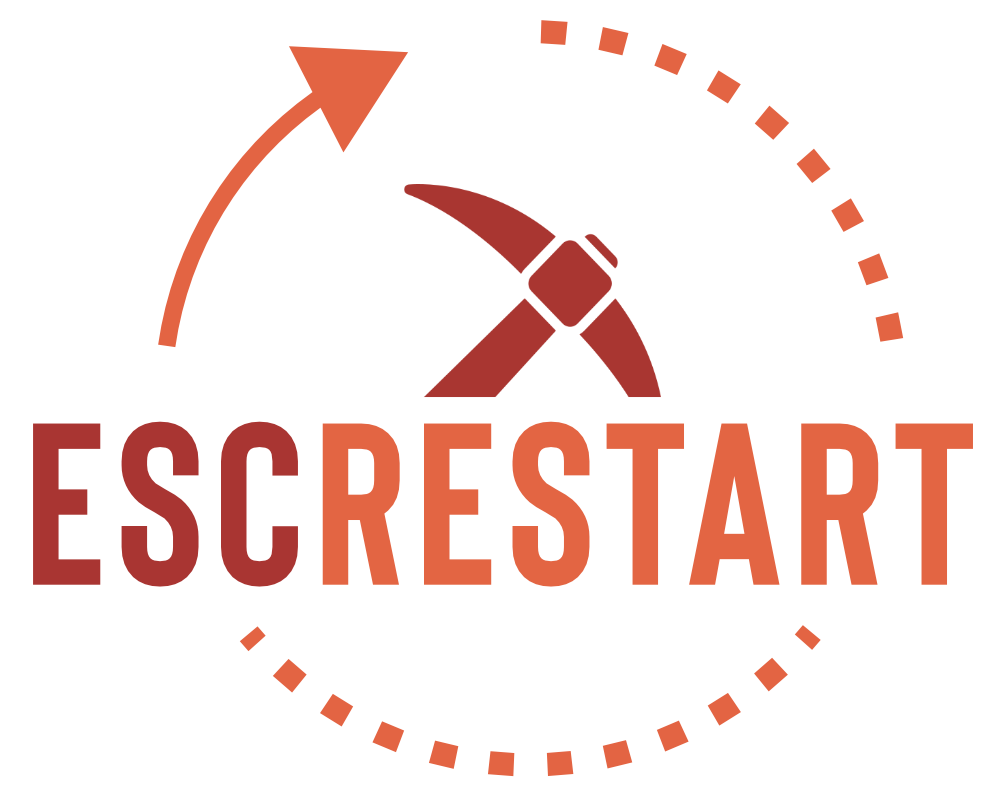Towards the beginning of my reincarnation in Blocktopia, Damer_Flinn taught me that you can create texture packs for Minecraft Classic. After about thirty minutes, I asked Rhodox, the creator of the Painterly Pack, if I could use his textures in a texture pack and submit it to the community. He agreed, and I created one, but never shared it with the community as a whole. But now, I have created my own texture pack customizer for you all to enjoy. So, without further ado, I present the Thymopack Classic Customizer!
To Install (for windows):
Please note a few of things. First, most of these textures are from the Painterly Pack, as stated above. I got permission from Rhodox, the Painterly Pack's creator, to use them. No part of these texture packs may be used in other texture packs without his consent. Secondly, the textures that you use need to match. For example, there are three selections of iron blocks. You cannot use one iron block on one selection, and another for any of the others. They all must be the same. Thirdly, as stated above, the gold texture is 2/3 complete when you download it. You must fix this with an editor, or the gold will only be visible from a birds eye view. Water must also be edited in order to be visible. Place it just above the lava in order for it to work.
-----------------------------------------------------------------------------------------------------------------------------
If anyone has any requests for textures, suggestions, or would like me to input one of their own textures, please post here or pm me with your request. Please note that all textures must be 16x16 for classic. Also, if anyone can make a list of instructions for those who own a mac, it would be very helpful.
http://minecraftcustomizer.net/pack/Thymopack Classic
Please note that the bolded name of the block is NOT what it is on the texture pack, it's just like that because the customizer is, of course, for premium texture packs.
Please note that the bolded name of the block is NOT what it is on the texture pack, it's just like that because the customizer is, of course, for premium texture packs.
To Install (for windows):
- First, download the original pack from http://www.mediafire.com/?4ewxi2cq239gd11 .
- Goto the start menu for windows.
- Type %temp% in the search bar.
- Go to the www.minecraft.net folder.
- Delete the minecraft.jar and replace it with the one you downloaded from mediafire.
- Go inside the minecraft.jar, and in a second tab, open up the texture pack you just customized.
- Replace the terrain.jpg file in the minecraft.jar with the one you just customized.
- Edit the terrain.jpg file with paint.net or equivalent, and copy/paste one of the gold textures into the missing texture in the middle of the two gold textures. Also, move the water into the space right above the lava.
- Go to your lib folder in the WoM client.
- Delete and replace the minecraft.jar file with the minecraft.jar you just edited.
- Using a program like Winrar or 7zip, open up your new minecraft.jar in another window.
- In the lib folder, open the minecraft folder.
- Replace all the files in the minecraft folder with all the ones in the minecraft.jar. (copy/paste, not cut/paste.)
- Run WoM.
- Enjoy.

Please note a few of things. First, most of these textures are from the Painterly Pack, as stated above. I got permission from Rhodox, the Painterly Pack's creator, to use them. No part of these texture packs may be used in other texture packs without his consent. Secondly, the textures that you use need to match. For example, there are three selections of iron blocks. You cannot use one iron block on one selection, and another for any of the others. They all must be the same. Thirdly, as stated above, the gold texture is 2/3 complete when you download it. You must fix this with an editor, or the gold will only be visible from a birds eye view. Water must also be edited in order to be visible. Place it just above the lava in order for it to work.
-----------------------------------------------------------------------------------------------------------------------------
If anyone has any requests for textures, suggestions, or would like me to input one of their own textures, please post here or pm me with your request. Please note that all textures must be 16x16 for classic. Also, if anyone can make a list of instructions for those who own a mac, it would be very helpful.