Edit* I posted this in the staff section but I'll post it here too since this section is now getting attention.
Couple of nitpicks, for example, in the new profile posts, the amount that shows up are far too many and the text is a lot smaller, it looks really awkward having just this wall of tinier text on the right.
The parts I circled I have small issues with. I'm not really sure what the orange RSS button does as I think it breaks when you click on it, I don't recall if we had this previously but it looks unnecessary.
The little, what I assume are meant to be pages or documents push the titles forward and it looks plain weird, it's on every thread on the portal and I don't get why.
And my fine problem is that the titles of threads are cut off. There's all that space to the right, unless a title is absurdly long then I don't see why the titles should get cut off when it's only another 4-8 characters.
Also there's the bit at the bottom, I think it's for recently replied threads, there's no way to close it/ minimize it like the rest of the forum sections.
I guess these are kinda nitpicks but they were the first thing I saw today and disliked so I figured I'd share my thoughts.

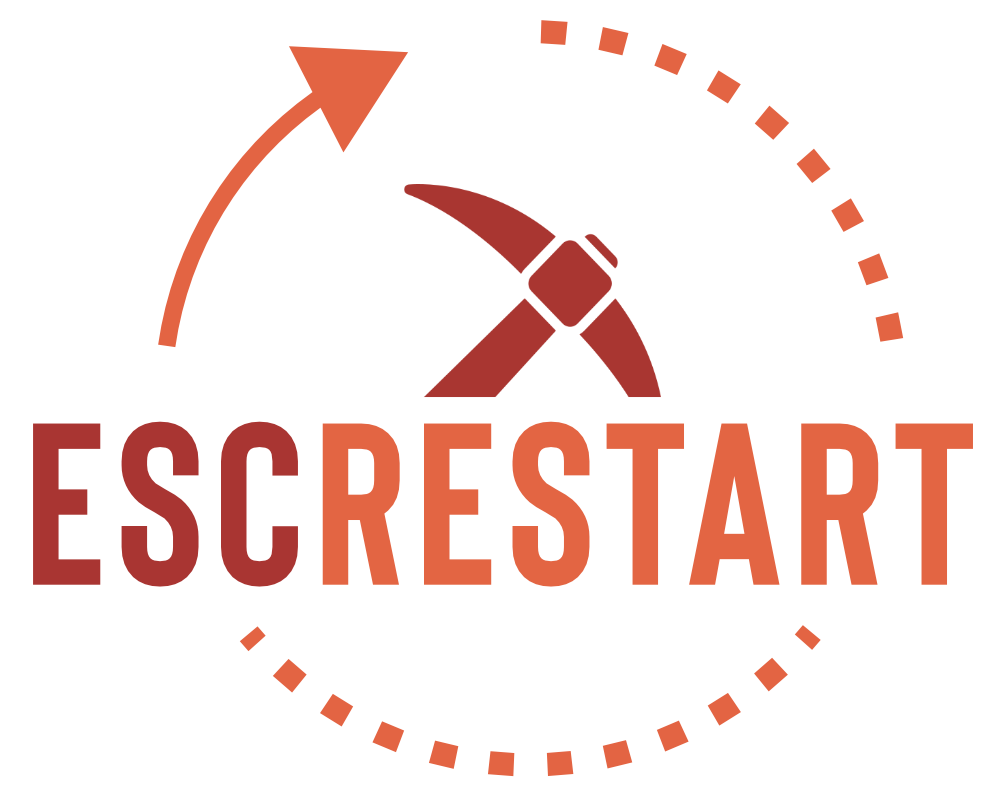





 Is there anyway to make the text smaller in my name?
Is there anyway to make the text smaller in my name?


