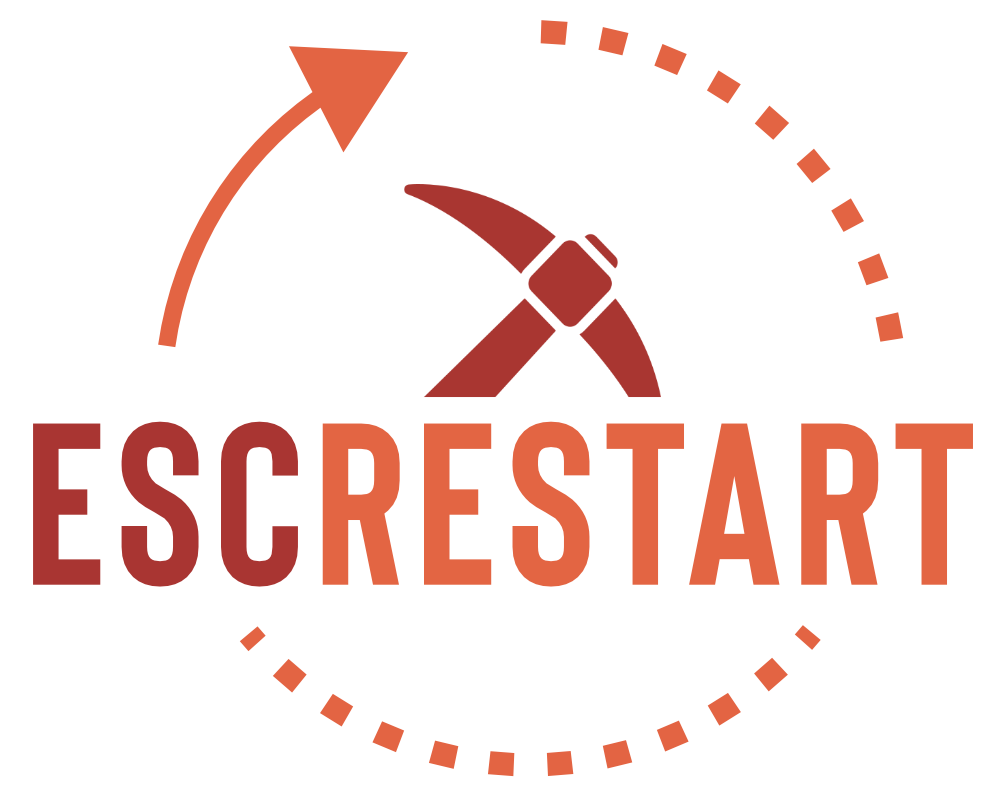So when I log into the zombie server, I have been getting this weird crash type thing. I play a lot of other games, and it never happens with them, just minecraft. My screen kinda just freezes and everything stops, and I have to restart my computer. It's been happening randomly and I dont know why or how I can fix it. This is why I haven't been on as much, and it's really annoying. I don't get how minecraft graphics are crashing my computer when I play other games with 100x better graphics. Any help?
weird crashing
- Thread starter Blankk
- Start date
check if your java plug-in is up to date. also, safari doesn't support minecraft with its latest update, so avoid that browser til it's updated.So when I log into the zombie server, I have been getting this weird crash type thing. I play a lot of other games, and it never happens with them, just minecraft. My screen kinda just freezes and everything stops, and I have to restart my computer. It's been happening randomly and I dont know why or how I can fix it. This is why I haven't been on as much, and it's really annoying. I don't get how minecraft graphics are crashing my computer when I play other games with 100x better graphics. Any help?
Have you tried visiting other servers? What you are describing can happen a lot to me when I try to get into Zombie. But first I want you to attempt other servers and see if the same problem happens.
That happens to me a lot because I'm trying to get into the Full Server. They don't have a "reconnect" message like TNT does so here's my process.
This may be difficult to understand so I'm going to be as lengthy and descriptive as possible.
1: ((Obvious)) Click on [Blocktopia] Zombie Survival
2: When you get to the next screen DO NOT PRESS ANYTHING. Watch and see if you connect.
3: If a "Connecting" message appear with a bar under it take your cursor and go straight to "Home" at the top right beside "About".
It should take you home. Then you can go to "Multiplayer" and then [Blocktopia] Zombie Survival.
IF YOU ACCIDENTLY CLICK ELSEWHERE: Your entire screen is not frozen. Only your browser. Go down to the bottom and find your browser on the taskbar. Right click it and "Close."
Now unless your computer is a MAC the process may be different.
This may be difficult to understand so I'm going to be as lengthy and descriptive as possible.
1: ((Obvious)) Click on [Blocktopia] Zombie Survival
2: When you get to the next screen DO NOT PRESS ANYTHING. Watch and see if you connect.
3: If a "Connecting" message appear with a bar under it take your cursor and go straight to "Home" at the top right beside "About".
It should take you home. Then you can go to "Multiplayer" and then [Blocktopia] Zombie Survival.
IF YOU ACCIDENTLY CLICK ELSEWHERE: Your entire screen is not frozen. Only your browser. Go down to the bottom and find your browser on the taskbar. Right click it and "Close."
Now unless your computer is a MAC the process may be different.
Nvm, then I don't understand what your problem is. e__e
You said
You said
And then I thought it was the connecting problem we were having. :lIt's not when I'm loading in and it gets stuck on connecting, it happens when I'm actually in the game and I'm running around
What Blankk is having is been happening to me ever since I started playing Minecraft a year ago. On every server, I often get my screen frozen. I have been updating Java. It happens on WOM too, but it just quits and tells me something about "atioglxx.dll". I searched on Google, but noone gave a valid response. I need help too! 

Not sure if this is related, but I witnessed the following a couple times yesterday:
It was in a 2 second time period, but everything lagged directly before that so it all appeared at once. Most of them logged back in a minute or two later, saying that they were randomly disconnected. I found no correlation between the IPs, human/zombie, etc. This may not be related at all, but it seems a bit similar.
Sep 01 20:47:48 <ZombieBot> pigman987 left the game.
Sep 01 20:47:48 <ZombieBot> wyrer left the game.
Sep 01 20:47:49 <ZombieBot> Darkblaze14 left the game.
Sep 01 20:47:49 <ZombieBot> Khan_Penguin left the game.
Sep 01 20:47:49 <ZombieBot> HGalaxyO4 left the game.
Sep 01 20:47:50 <ZombieBot> Zortwil left the game.
It was in a 2 second time period, but everything lagged directly before that so it all appeared at once. Most of them logged back in a minute or two later, saying that they were randomly disconnected. I found no correlation between the IPs, human/zombie, etc. This may not be related at all, but it seems a bit similar.
Dunno if this'll help.
http://lwjgl.org/download.php
Download the files, replace all the ones found on your Minecraft appdata.
(Works if on Windows)
http://lwjgl.org/download.php
Download the files, replace all the ones found on your Minecraft appdata.
(Works if on Windows)
@gettinthere the .minecraft folder in appdata is only for beta. This problem is in classic and the files for it are stored in temp.
@Blankk
You've been able to play fine up until this happened and classic isn't being updated, so the problem doesn't lie directly in Minecraft. You'll need to look at recently updated drivers to see if one of them is reacting badly with java. Also, because java is a CPU hog you may want to have a look at what other programs run in the background and check any that you've set to auto-update.
@Blankk
You've been able to play fine up until this happened and classic isn't being updated, so the problem doesn't lie directly in Minecraft. You'll need to look at recently updated drivers to see if one of them is reacting badly with java. Also, because java is a CPU hog you may want to have a look at what other programs run in the background and check any that you've set to auto-update.