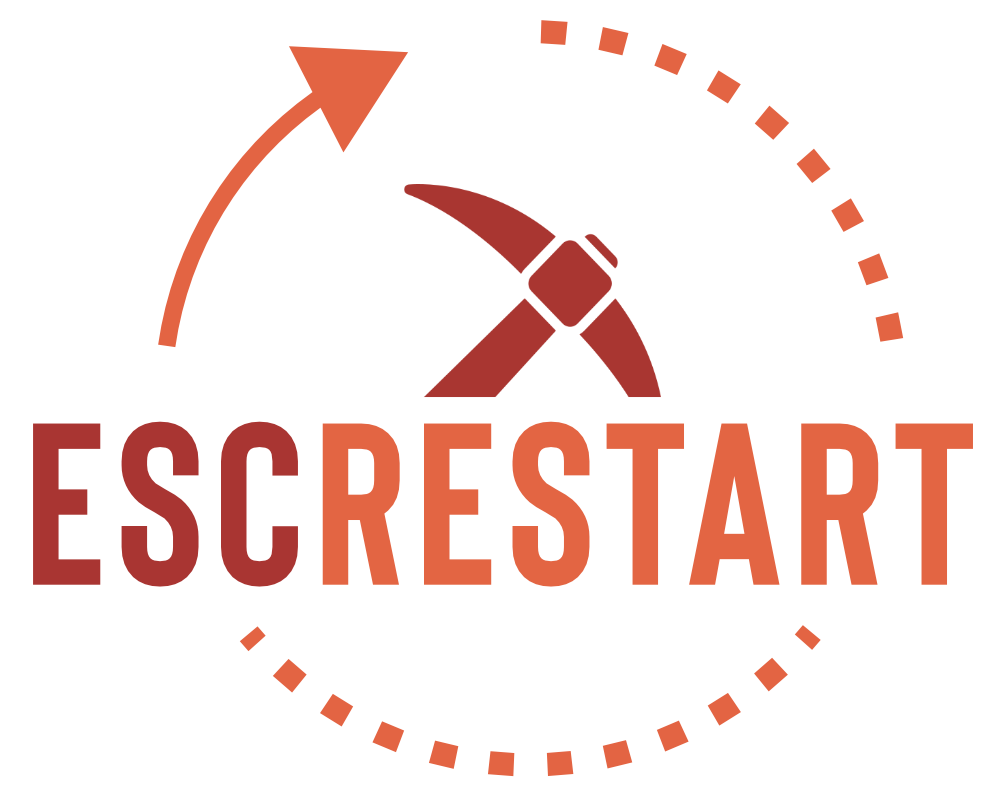Dimension: 124x124x124
You spawn in mid air with one exit to fall into a 124x124 field of flowers
this is mainly it but it also has one secret in it. i will add to it if needed.
oh i also dont know how to do this so sorry if it is wrong
http://www.mediafire.com/?hro5s91j2mllu4d this is the .lvl file





You spawn in mid air with one exit to fall into a 124x124 field of flowers
this is mainly it but it also has one secret in it. i will add to it if needed.
oh i also dont know how to do this so sorry if it is wrong
http://www.mediafire.com/?hro5s91j2mllu4d this is the .lvl file