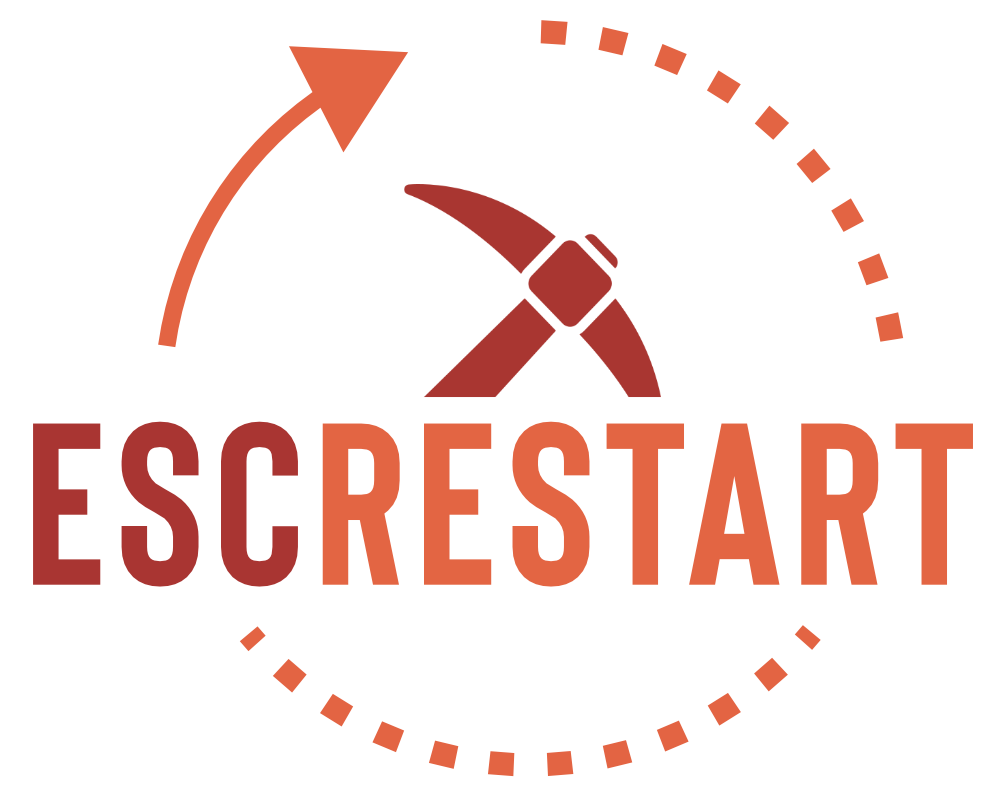Click the spoiler. Click it. You know you want to.
If image doesn't show up: http://mac27007.deviantart.com/#/d5pm2r4
I also recommend you click the image to bring it to full size.



//replace [blockID to replace] [blockID you want] )
)1.4.6 changed slab:6 and doubleslab:6 to nether brick slab and nether brick doubleslab, respectively. It's now slab:7 and doubleslab:7 for the 'cool' slab.6 alternate step that i like
Also good guide and helpful tips (oh wait image never loaded)make a selection with the wooden axe (left click is position 1 and right click is position 2)
oh wait image never loaded
If image doesn't show up: http://mac27007.deviantart.com/#/d5pm2r4
Ahh but you are assuming that he did not have a computer in the first forest house. He therefore moved the computer to the second. That, or perhaps he plays the mobile version.He lives in a forest, moves to another forest, starts playing Minecraft. Where'd he find a computer in a forest?
So much for logic. xPAhh but you are assuming that he did not have a computer in the first forest house. He therefore moved the computer to the second. That, or perhaps he plays the mobile version.