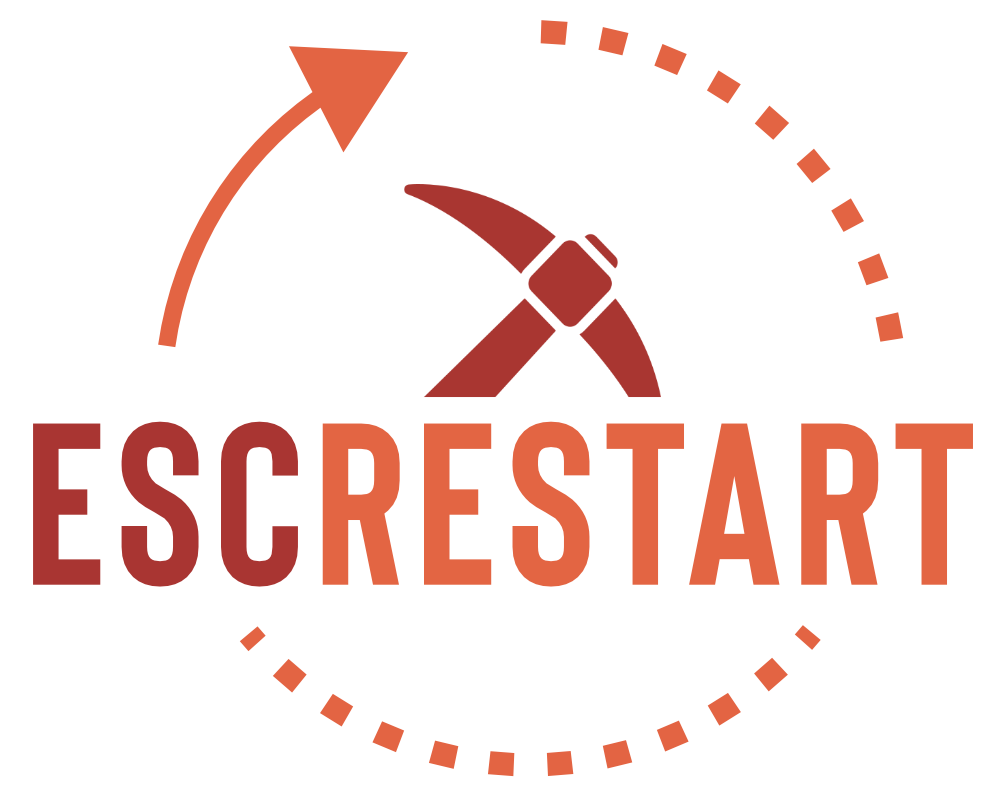So I was wondering if there are any commands that can be used for landscaping to make hills/forests ect? I'm a noob on buildblox and the idea of hand building a mountain or something sounds horrendously tedious without worldedit. Do I have to suck it up and landscape myself, or are there tool that can be used?
help with landscaping?
- Thread starter Leahbender
- Start date
Here's a short summary.
//sphere material size will bind to the current tool you are holding. This is useful for making hills, they will look rather ugly at first but do not worry, I will get to that later. You can also use //cyl material size to make cylinders. If you use air as material, you can easily remove circles of air and you could use that to landscape a bit.
The wooden hammer makes a region, region 1 and region 2. You can replace this region with air, to quickly form a cube of air. What I like to do is use //replace air air,sand and do that a few times, it will create a somewhat random terrain and later on I replace the sand with grass or stone, whatever you'd want.
Now, for the smoothing of the land. //smooth size will allow you to make the land smoother. This way you can turn those weird spheres into a nice terrain.
Look at this too.
//sphere material size will bind to the current tool you are holding. This is useful for making hills, they will look rather ugly at first but do not worry, I will get to that later. You can also use //cyl material size to make cylinders. If you use air as material, you can easily remove circles of air and you could use that to landscape a bit.
The wooden hammer makes a region, region 1 and region 2. You can replace this region with air, to quickly form a cube of air. What I like to do is use //replace air air,sand and do that a few times, it will create a somewhat random terrain and later on I replace the sand with grass or stone, whatever you'd want.
Now, for the smoothing of the land. //smooth size will allow you to make the land smoother. This way you can turn those weird spheres into a nice terrain.
Look at this too.
Try it, my dear. You will soon realize that it most probably will.thanks for the help, alas this doesn't work on the buildbox server does it?
erm will I tried and it didn't work :/Try it, my dear. You will soon realize that it most probably will.
I'm a guest rank so that might be it.
That may be it. Guests can only use World Edit in plots, and there is a glitch going around with guests and plots; they get a message saying they have 0/0 plots.erm will I tried and it didn't work :/
I'm a guest rank so that might be it.