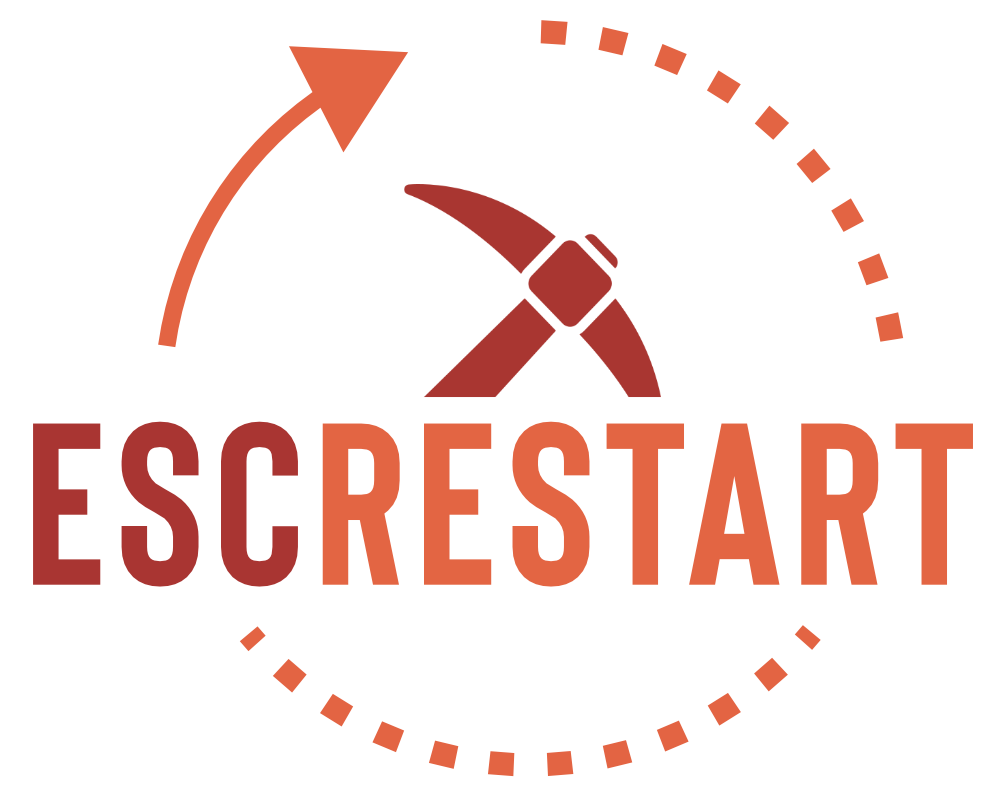Hi! I was wondering how you "dump level" with WoM. So I can submit my level for BT TNT Wars. Full Tutorial maybe? Thank you for helping!
-Perfect_Dude
-Perfect_Dude
Profit? Umm....I can do it for you. But, here's my process:
1. Hit the button Inon said to.
2. Save files to folder.
3. Drag the thing that is saved, the grsgdhSPAMMMdrg35wtgar5.dat (I believe) to desktop or in a folder.
4. Go on a site such as mediafire and upload the file.
5. Link it.
6. ???
7. Profit.
 It is really close.
It is really close.He pressed the 'reply button' at the bottom right of your post.I'm in a good mood.
Oh oh, and how do you say "Superstein said..."? Thanks :)
Oooh...Now I get it. Thanks Razinao!He pressed the 'reply button' at the bottom right of your post.
When you dump a level with WoM it is saved in your JAVA folder of World of Minecraft. If you use a Mac you need to right click WoM, Show Package Contents, and navigate through to Resources, Java, and you're there.