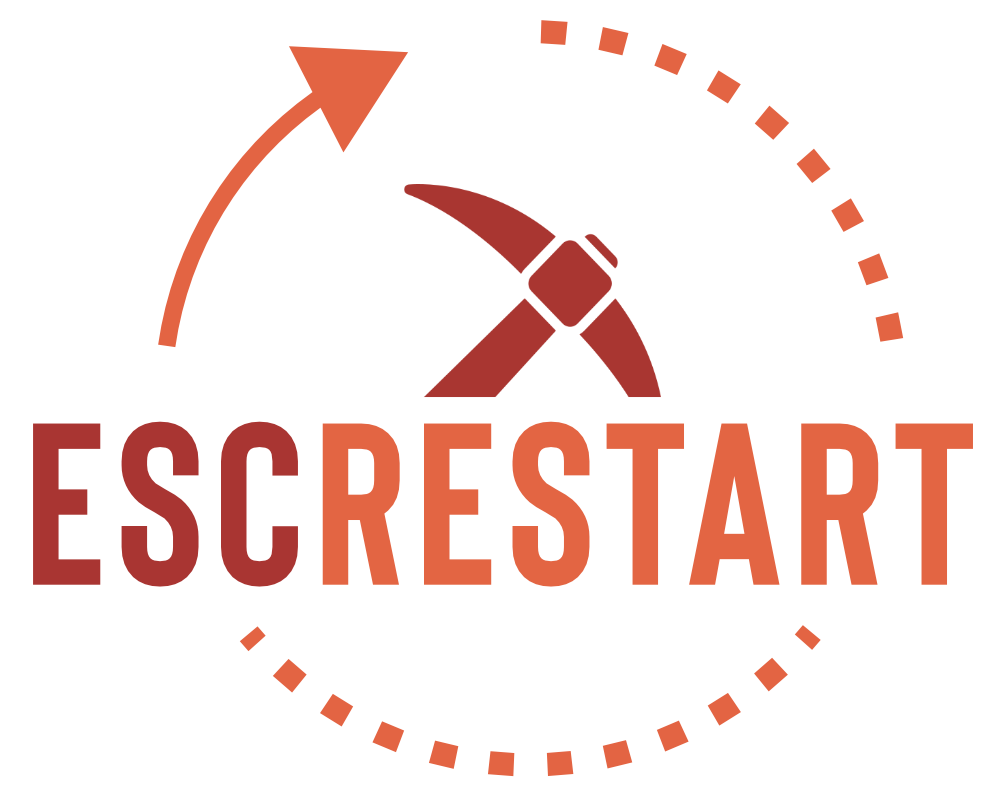Well I dont really like the regular classic texture so I decided to make my own.
Its a combination of these two.
How to install.
1. Open your wom folder
2. Open lib
3. Open minecraft
4. Delete the original terrain.png and replace with the new one
5.Launch WOM and enjoy the texture pack
Texture Pack

Here are some examples of the Texture Pack in use. (Sorry if there isnt enough examples. There are 5 so it may take up some room)




I would also like some feedback if you have the time.
Its a combination of these two.
How to install.
1. Open your wom folder
2. Open lib
3. Open minecraft
4. Delete the original terrain.png and replace with the new one
5.Launch WOM and enjoy the texture pack
Texture Pack

Here are some examples of the Texture Pack in use. (Sorry if there isnt enough examples. There are 5 so it may take up some room)




I would also like some feedback if you have the time.