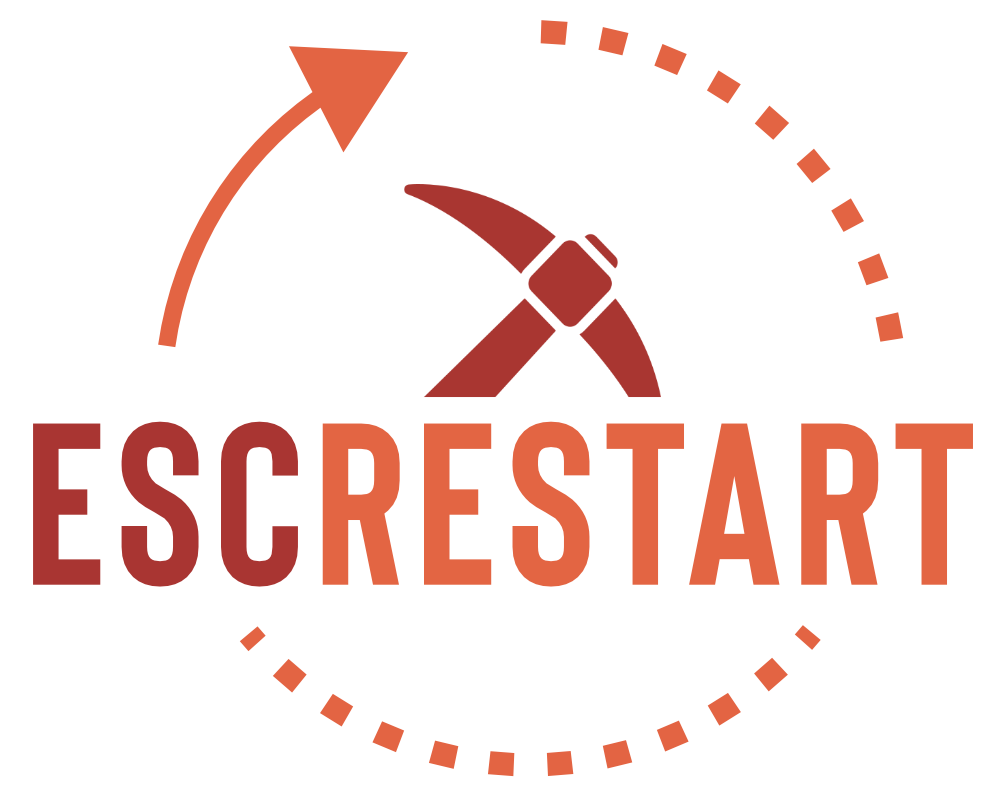Frequently Asked Questions
How do I play this game? I'm so confused!
Press F1 in-game to get a tutorial on how to play! In a nutshell, Traitors kill innocents and innocents identify and kill Traitors!
What is RDM?
Random DeathMatch. It means killing another player for no valid reason - so, for example, killing a fellow innocent player just because you felt like it is RDM, but killing someone who just shot another player and burnt their body is fine!
What is KOS?
Kill on sight! Perhaps the player who called the KOS was shot, or witnessed a traitorous act!
NOTE: KOS is something that any player can type in chat which can cause utter chaos if not used properly - use your initiative and be careful when calling or following the KOS order. For example, make sure the person you call KOS on was the one who shot first in that firefight, and make sure you aren't following a KOS order from an identified Traitor (they're lying!)
How do I type "I'm with..." or "... is a Traitor!" so quickly?
Simple - you need to bind a key to Suit Zoom. To do this, go to the Main Menu, Options, Keyboard, scroll down to 'Suit Zoom' and click 'Edit key' at the bottom. Press a key to bind it to, click 'Apply' at the bottom and voila! When in-game, press that button and you can use the quick-chat messages!
I can't equip a weapon - what do I do?
It might be that your bind for MOUSE1 has been undone. To fix this, go to the Main Menu, Options, Keyboard, scroll down to 'Primary attack' and click 'Edit key' at the bottom. Then left-click with your mouse (or whatever action you usually do to select weapons) and click 'Apply' at the bottom. It should then be fixed!
My hands/weapons are invisible when I hold them - help?
Simply type into Console: record fix; stop
To get to Console, if you have a QWERTY keyboard press the key above left tab! This is the default way, though, so if this doesn't work or you don't have a QWERTY keyboard, follow these steps:
Go to the Main Menu, Options, Keyboard, Advanced..., make sure the box 'Enable developer console' is ticked. Click OK, then scroll down to the bottom and click 'Toggle console'. Click 'Edit Key', press the key you wish to bind this to, and click 'Apply'! Now, when you press that key, your console should open up! Press the key again to exit it!
How do I enter or exit spectate-only mode?
Press f1 in-game, then click 'Settings', then scroll down and tick/untick the box next to 'Spectate-only mode (always stay spectator)'!
I have missing textures and error signs everywhere - how do I fix this?
See this thread here!
Feel free to use this thread to post any other questions you have!
How do I play this game? I'm so confused!
Press F1 in-game to get a tutorial on how to play! In a nutshell, Traitors kill innocents and innocents identify and kill Traitors!
What is RDM?
Random DeathMatch. It means killing another player for no valid reason - so, for example, killing a fellow innocent player just because you felt like it is RDM, but killing someone who just shot another player and burnt their body is fine!
What is KOS?
Kill on sight! Perhaps the player who called the KOS was shot, or witnessed a traitorous act!
NOTE: KOS is something that any player can type in chat which can cause utter chaos if not used properly - use your initiative and be careful when calling or following the KOS order. For example, make sure the person you call KOS on was the one who shot first in that firefight, and make sure you aren't following a KOS order from an identified Traitor (they're lying!)
How do I type "I'm with..." or "... is a Traitor!" so quickly?
Simple - you need to bind a key to Suit Zoom. To do this, go to the Main Menu, Options, Keyboard, scroll down to 'Suit Zoom' and click 'Edit key' at the bottom. Press a key to bind it to, click 'Apply' at the bottom and voila! When in-game, press that button and you can use the quick-chat messages!
I can't equip a weapon - what do I do?
It might be that your bind for MOUSE1 has been undone. To fix this, go to the Main Menu, Options, Keyboard, scroll down to 'Primary attack' and click 'Edit key' at the bottom. Then left-click with your mouse (or whatever action you usually do to select weapons) and click 'Apply' at the bottom. It should then be fixed!
My hands/weapons are invisible when I hold them - help?
Simply type into Console: record fix; stop
To get to Console, if you have a QWERTY keyboard press the key above left tab! This is the default way, though, so if this doesn't work or you don't have a QWERTY keyboard, follow these steps:
Go to the Main Menu, Options, Keyboard, Advanced..., make sure the box 'Enable developer console' is ticked. Click OK, then scroll down to the bottom and click 'Toggle console'. Click 'Edit Key', press the key you wish to bind this to, and click 'Apply'! Now, when you press that key, your console should open up! Press the key again to exit it!
How do I enter or exit spectate-only mode?
Press f1 in-game, then click 'Settings', then scroll down and tick/untick the box next to 'Spectate-only mode (always stay spectator)'!
I have missing textures and error signs everywhere - how do I fix this?
See this thread here!
Feel free to use this thread to post any other questions you have!