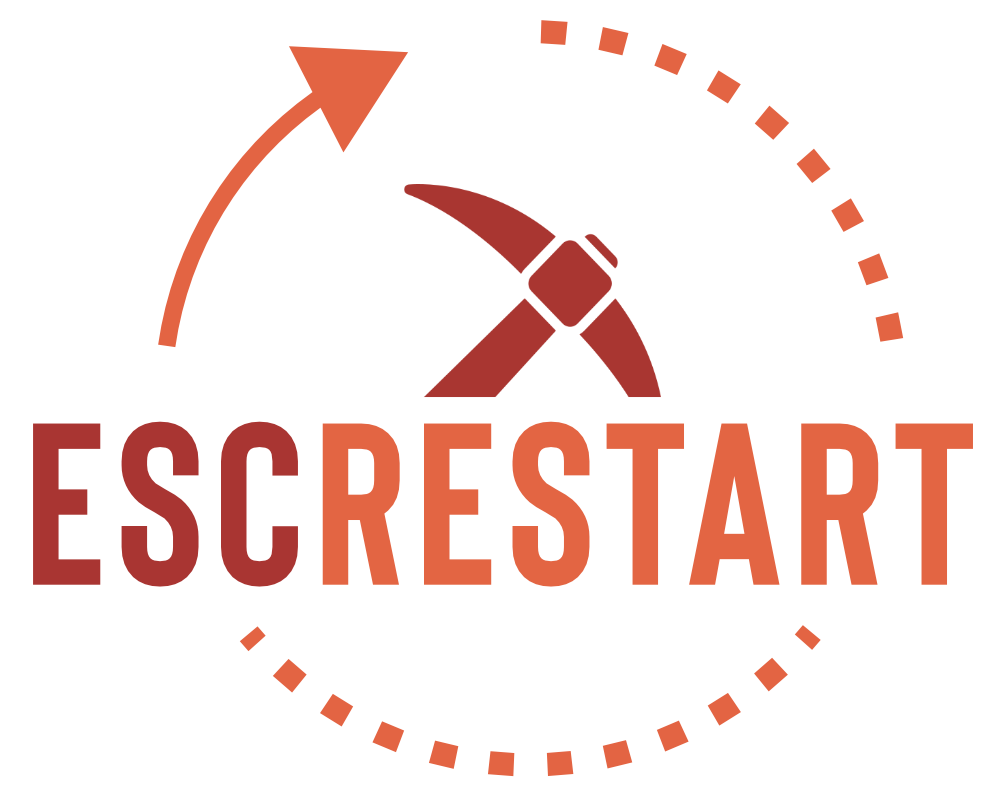You are here to get informed on how to place an auction, perhaps this could be a snazzy introductionary mission, but seeing as I don't own a company like EA to suck the money out of you, I won't charge money for it.
First off all, read this thread to know about the location of the Auction house and this thread to know what the MC OUTPOST is all about.
In order to place an auction you will have to meet a few requirements.
Once you've done that (which shouldn't be hard) you will have to get to the bottom floor of the auction house. You will see the help desk(1) Where an MC OUTPOST employee will help you. All trades are secure and can't be hijacked, you can however get killed because of the fact that there is no anti-PVP zone. After you've negoiated the auction with the employee, you will deposit the discussed item in this(2) trading slot. An employee will note down your order and store the item where someone else can buy it.
Once an auction has been placed it will be put up in the orders room. Here is an example(3) of how the auctions are advertised. The first line will contain the owners name. The second line will contain the item, and the quantity of the item. If the number has a S behind it, it means they're being sold in stacks. The third line contains details, such as enchantments or damage. If it's empty, it's just the item as you'd craft it. The last line contains the buy out, items can only be bought at the buy out from the auction house. If you have proof that the owner of the item has agreed to sell it to your offer, then the item will be sold for that price.
Happy auctioning, and remember to have fun.
First off all, read this thread to know about the location of the Auction house and this thread to know what the MC OUTPOST is all about.
In order to place an auction you will have to meet a few requirements.
- You must have an item to auction.
- You must have the required payment to succeed an auction.
Once you've done that (which shouldn't be hard) you will have to get to the bottom floor of the auction house. You will see the help desk(1) Where an MC OUTPOST employee will help you. All trades are secure and can't be hijacked, you can however get killed because of the fact that there is no anti-PVP zone. After you've negoiated the auction with the employee, you will deposit the discussed item in this(2) trading slot. An employee will note down your order and store the item where someone else can buy it.
Once an auction has been placed it will be put up in the orders room. Here is an example(3) of how the auctions are advertised. The first line will contain the owners name. The second line will contain the item, and the quantity of the item. If the number has a S behind it, it means they're being sold in stacks. The third line contains details, such as enchantments or damage. If it's empty, it's just the item as you'd craft it. The last line contains the buy out, items can only be bought at the buy out from the auction house. If you have proof that the owner of the item has agreed to sell it to your offer, then the item will be sold for that price.
(1)
 (2)
(2)
 (3)
(3)




Happy auctioning, and remember to have fun.