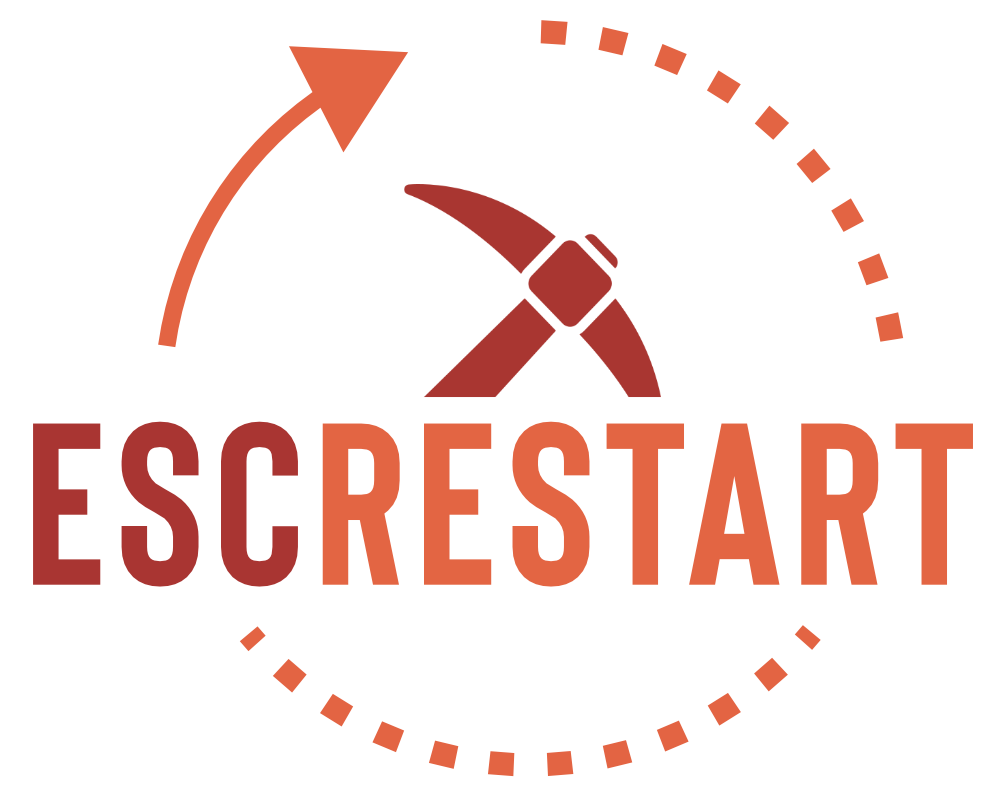Here are a few resources to get you started on using VoxelSniper
Note: The tutorials and links listed are curated with content to help you out with understanding VoxelSniper commands.
None of these are made by me, but I have reviewed them and think they will be helpful for anyone looking into how to use VoxelSniper.
All credit goes to the respective creators of the tutorials/info.
Tips!
- Be sure to use a small radius # when testing things out.
- If a command is new to you -- guess, check, and repeat until you like what you've created.
- Feel free to ask staff or anyone capable of helping out if you have any questions.
List of Commands: VoxelSniper Commands (GoogleDocs - Use ctrl+f to search for commands)
VoxelSniper Cheat Sheet:

Main Tools: Arrow and Gunpowder (performs opposite action of Arrow).
Tutorials
VoxelSniper Basic Commands:
This tutorial is probably the easiest to understand when starting off on learning how to use VoxelSniper.
Commands used: /v, /b d m, /b v m, /b b m, /b #, /u, /vr ID, /vi, /vir
CloneStamp
This tutorial is somewhat like WorldEdit's //paste command, but you're able to use the VS brush to paste things anywhere.
Commands used: /b cs, /b cs a, /b cs f, /vc, /vh
Terraforming
This tutorial shows you how to manipulate terrain with the erosion brushes.
Commands used: /b e melt, /b e fill, /b re, /b e lift, /b e smooth, /b over, /v, /b t, /b drain