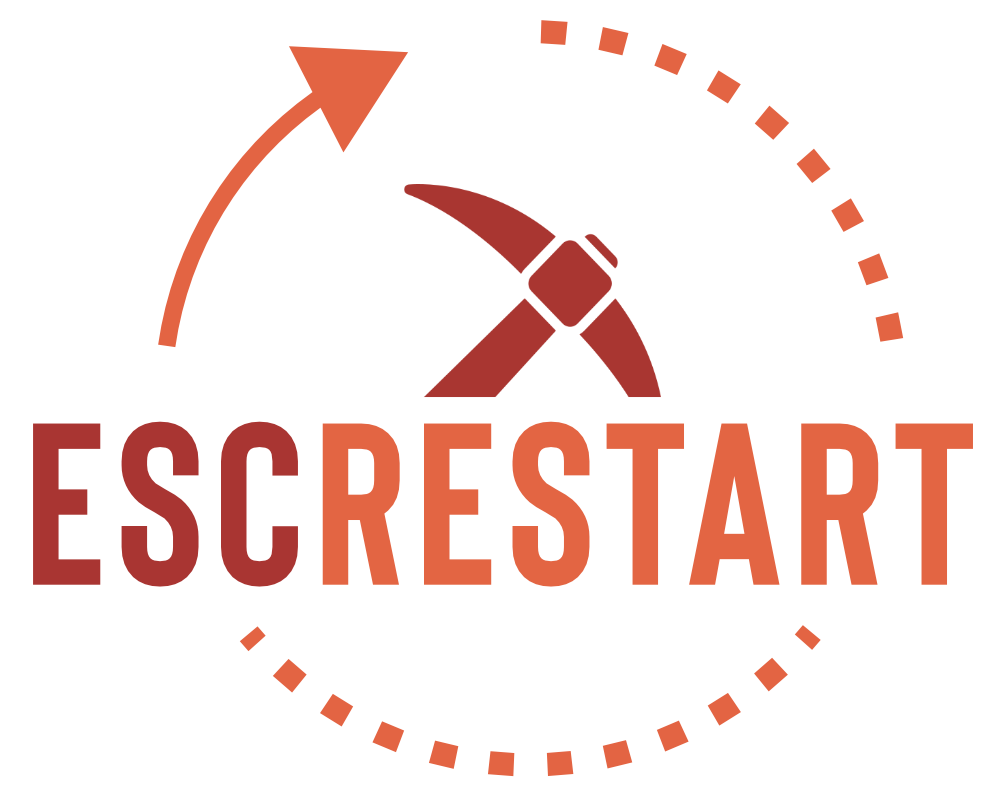▬▬ι══════════════ι▬▬
Preamble
As of June 1st 2019, all of Blocktopia's item maps and SketchMaps have been cleared away after having been corrupted several times over. TheArchiteck is leading a team to regenerate, refurbish, and restore all item maps and SketchMaps across the server. Below is a guide which will help rebuild the item map and SketchMap database in a systematic fashion, to help prevent future loss of data, and to keep things better organized for the future.
SketchMap Easy Guide
Follow this quick start guide to help you use SketchMap.
1. Copy the command
/sketchmap create <id> <url> [x]:[y], and paste it into your Minecraft chat bar using ctrl+v.2. Upload your desired image using an online tool like Imgur, and copy the image url.
3. Use ctrl+v to paste the image url into the
<url> spot.4. Determine a map id according to the rules below, and place that in the
<id> spot.5. If you want the image to stretch across multiple item maps, you'll need to specify how many lengthwise and heightwise in the
[x] and [y] spots. If you leave these out, it will compress the image into a default 1x1 item map.6. Run the command.
All done! SketchMap will split your image into 128x128 pixel chunks.
Place this SketchMap on the wall you're looking at by using
/sketchmap place <id>. Alternatively you can use /sketchmap get <id> to get individual maps into your inventory. If you mess up a map, you can always use /sketchmap delete <id> to get rid of it.SketchMap Commands
- /sketchmap create <ID> <URL> [X]:[Y] - Creates a new SketchMap using the image at the url.
- /sketchmap import <ID> <FILENAME.ext> [X]:[Y] - Creates a new SketchMap using a file in the SketchMap plugin directory.
- /sketchmap get <ID> - Get a loaded SketchMap as map items in your inventory.
- /sketchmap place <ID> - Place a loaded SketchMap directly on the block you are looking at.
- /sketchmap delete <ID> - Delete a loaded SketchMap.
- /sketchmap list - List all current SketchMaps.
- /sketchmap help - Display plugin information.
Changes to SketchMap
While SketchMap will continue to be available to the Specialist rank and above, a new guideline has been put in place to help sort the map files. SketchMaps should now fit the following map id formats depending on their application:
log_<name> - Logos
flg_<name> - Flags
wlp_<name> - Wallpaper
sgn_<name> - Road Signs
tec_<name> - Technical Devices
map_<name> - Formal Maps
mem_<name> - Memes
art_<name> - Paintings & Art
msc_<name> - Miscellaneous
ztst_<name> - Test MapsCapital letters are not advised for general use in map ids, as they sort separately from the lowercase. Any spaces in the id should be done with hyphens, not underscores. Underscores are reserved for category prefixes only.
Wallpapers that are solid colors should use the color's hexadecimal code in the id, using capital letters when necessary. For example,
wlp_FFFFFF meaning pure white.SketchMaps that are all variants of each other should have a common root id. For example, if one were to make a series of speed limit road signs with the numbers 10, 20, and 30, the id format should look something like
sgn_sp-10, sgn_sp-20, sgn_sp-30. Or perhaps if one was making a neon diner sign with both an on and off variant, the id format should look something like tec_n-diner-on, tec_n-diner-off.Please follow this guide, as any SketchMaps which do not conform to these id guidelines are liable to be removed!
Changes to Item Maps in General
The Map World (at /warp map) continues to be available to Builder rank and above. An update has been made to the spawn. New maps are always welcome, and old maps are being refurbished and repaired after the wipe.
A new mapwall library (at /warp mapwall) is being constructed. It will house all hand crafted maps and SketchMaps available to the public.
The old mapwall library will continue to remain available (at /warp mapwallold), but will not receive any future updates and will not be accepting map donations once it is repaired. All future updates and map donations will go to the new mapwall building.
The old SketchMap library (at /warp sketchmap) is depreciated, and not scheduled for repair. All SketchMaps recovered from this library will be merged into the new mapwall building.
Last edited: